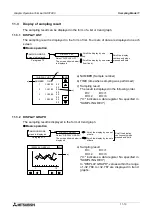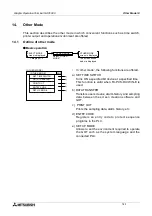Graphic Operation Terminal GOT-F900
Alarm Mode 12
12-11
12.3.3
Alarm history display
This paragraph describes the operating procedure to display the alarm history.
In the alarm history, alarm devices which have turned ON so far are displayed together with the
date of occurrence and corresponding alarm messages in the order of occurrence.
Up to 1,000 cases can be stored in the alarm history. When more alarms have occurred,
excessive alarm history data is deleted from the oldest one, and the latest data is stored. (The
alarm history is displayed from the oldest alarm.)
The order of display (from the oldest alarm or from the latest alarm) can be specified.
The alarm history can be deleted using the procedure described in "12.3.5 Alarm history
clear".
u
u
u
u
Basic operation
a) Five alarms in the order of occurrence
b) Total number of alarms stored in the history
c) Date of alarm and corresponding alarm message
d) DETAIL key to display alarm message details
* The ACK key is provided so that the operator can confirm
that alarms have occurred.
The RESET key resets occurred alarms (auxiliary relays
in the ON status) to OFF.
Even if the RESET key is pressed, corresponding alarms
are not deleted from the history.
For the DETAIL key, refer to "(3) Detail display" in the
previous paragraph.
ALARM MODE
screen is
displayed.
ALARM HISTORY
Paragraph 7.3
Select "ALARM
HISTORY".
The screen shown
below is displayed.
: Scroll the display by one line.
: Scroll the display by five lines.
[DISPLAY STATUS] TOTAL=10
END
1995- 6- 6 13:43:11
PRESSURE IS ABNORMAL
1995- 6- 6 13:44:23
CALL THE PERSON IN CHARGE
1995- 6- 7 22:01:00
PRESSURE IS ABNORMAL
[ DISPLAY STATUS ]
ACK
DETAIL
RESET
d)
a)
c)
b)
Содержание F930GOT-BWD
Страница 1: ...OPERATION MANUAL GOT F900 ...
Страница 4: ...Graphic Operation Terminal GOT F900 ii ...
Страница 6: ...Graphic Operation Terminal GOT F900 iv ...
Страница 14: ...Graphic Operation Terminal GOT F900 Contents xii ...
Страница 16: ...Graphic Operation Terminal GOT F900 Manual configuration and various data 2 MEMO ...
Страница 30: ...Graphic Operation Terminal GOT F900 Introduction 1 1 14 MEMO ...
Страница 34: ...Graphic Operation Terminal GOT F900 Outside dimensions 3 3 2 MEMO ...
Страница 38: ...Graphic Operation Terminal GOT F900 Part names 4 4 4 MEMO ...
Страница 42: ...Graphic Operation Terminal GOT F900 Installation 5 5 4 MEMO ...
Страница 90: ...Graphic Operation Terminal GOT F900 Creation of Display Screens 8 8 32 MEMO ...
Страница 154: ...Graphic Operation Terminal GOT F900 Alarm Mode 12 12 14 MEMO ...
Страница 164: ...Graphic Operation Terminal GOT F900 Test Mode 13 13 10 MEMO ...
Страница 174: ...Graphic Operation Terminal GOT F900 Connection to Bar Code Reader 15 15 2 MEMO ...
Страница 180: ...Graphic Operation Terminal GOT F900 Screen Hard Copy Function 16 16 6 MEMO ...
Страница 274: ...Graphic Operation Terminal GOT F900 Changeover of Display Screen FX PCS DU WIN E 19 19 18 MEMO ...
Страница 320: ...Graphic Operation Terminal GOT F900 Creation of Display Screen GT Designer 20 20 46 MEMO ...
Страница 341: ......