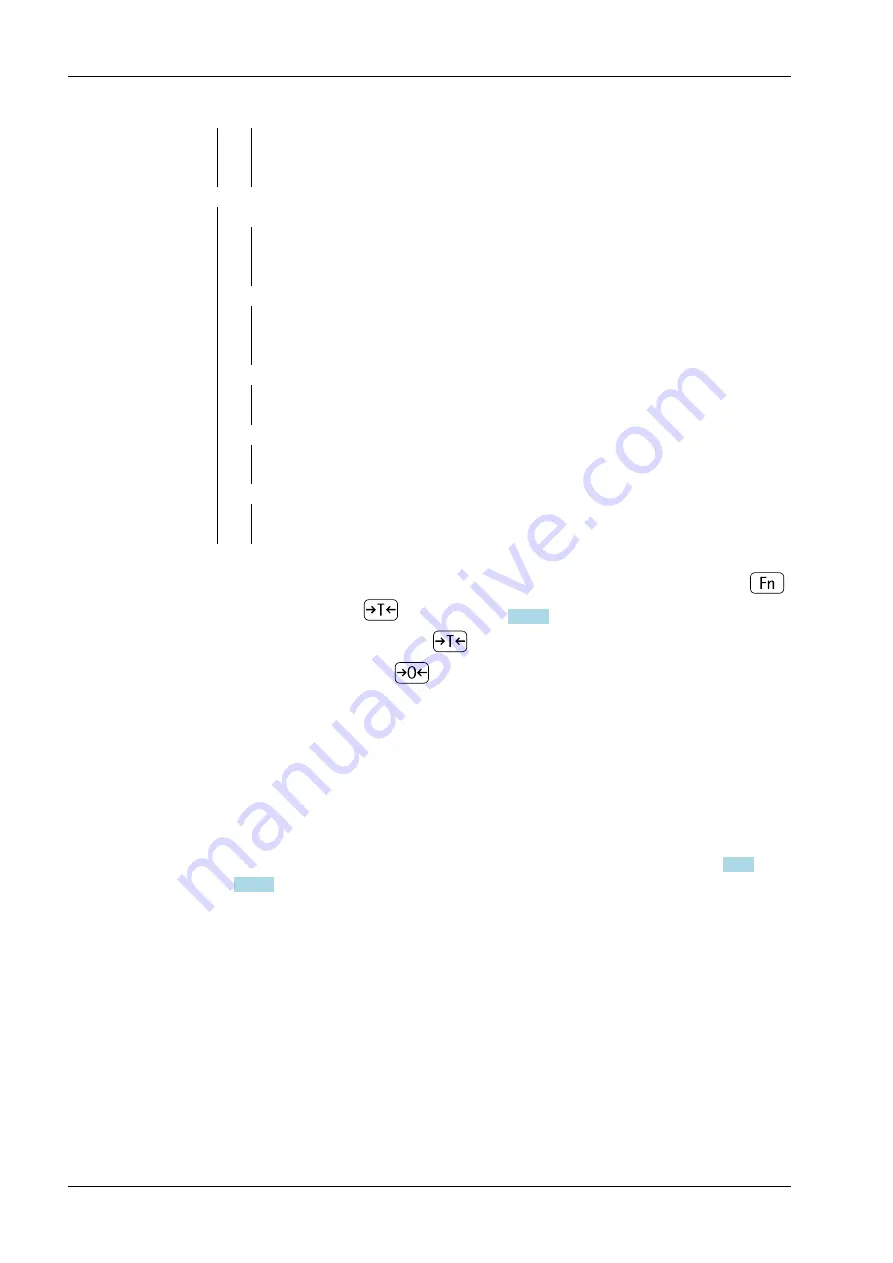
— 200 DIG
3.6.8 - 200 digits
— 500 DIG
3.6.9 - 500 digits
— 1000 DI
3.6.10 - 1000 digits
— CTRL.SET
4.3 - Activate SET control output
— OUTPUT
4.3.1 - SET output*
— OP.READY
4.3.2 - Ready to operate (for process control
systems)
— OUTP.ACT
4.7 - Activation of outputs
— OFF
4.7.1 - Of
— ALWAY.ON
4.7.2 - Always
— STABIL.
4.7.3 - On at stability*
— QTY.
4.8 - Number of classes
— 3 CLASS
4.8.1 - 3 classes*
— 5 CLASS
4.8.2 - 5 classes
— INPUT
4.9 - Parameter input
— WEIGHTS
4.9.1 - Weight values*
— PERC.TAG
4.9.2 - Percentage
4.10 - Automatic Printing
— MANUAL
4.10.1 - Manual*
— AUTOMAT
4.10.2 - Automatic
PARAM.2
* Factory setting
7.12.5.1
Minimum Load for Initialization
The minimum load can be set in 10 steps from 1 to 1000 digits (see available parameters).
The "digits" here refer to the scale intervals for the connected weighing platform. If the
interval of the connected platform is 1 g, for example, and 1000 digits are required, you
must place at least 1000 g (= 1000 intervals = 1000 digits) on the weighing platform for
initialization.
If the load on platform is too light, then this is class 0.
Setting: [APPLIC.] - [APPLIC.2] - [CLASS.] - [PARAM.1] - [MIN.INIT] (see chapter
or
menu item [PARAM.1] - [MIN.INIT] ).
The minimum load can be set in 10 steps from 1 to 1000 digits (see available parameters).
The "digits" here refer to the scale intervals for the connected weighing platform. If the
interval of the connected platform is 1 g, for example, and 1000 digits are required, you
must place at least 1000 g (= 1000 intervals = 1000 digits) on the weighing platform for
initialization.
7.12.6
Results display as weight or class representation
The result of a given measurement is shown as either a weight value or a class number:
- Weight display
: The current weight is shown in the measured value line and the
current class in the number display.
- Display of classes
: The current class is displayed in the measured value line.
1. Select menu [APPLIC.] - [APPLIC.2] - [CLASS.] - [PARAM.1] and [PARAM.2] with
key and open with
key (see chapter
2. To save the setting, press the
key.
3. To exit setup: Press the
key several times.
Combics 2 Series Complete Scales Models CAW2P, CAW2S
7 Operating
EN-148
Minebea Intec
Содержание CAW2P
Страница 205: ...Typ Waage Minecomb Typ Auswerteger t TA EG Bauartzulassung T11379 Pr fschein D09 11 02 Typ Minecomb...
Страница 206: ...Typ Waage Minecomb Typ Auswerteger t TA EG Bauartzulassung T11379 Pr fschein D09 11 02...
Страница 207: ...Option Y2 Typ Waage Minecomb Typ Auswerteger t TA EG Bauartzulassung T11379 Pr fschein D09 11 02...
Страница 209: ...CAW3S1 60FE NCE Typ Waage Minecomb Typ Auswerteger t TA EG Bauartzulassung T11379 Pr fschein D09 11 02...
Страница 210: ......
Страница 211: ......
Страница 213: ......
Страница 214: ......
Страница 215: ......
Страница 220: ......
Страница 222: ......
Страница 223: ......
















































