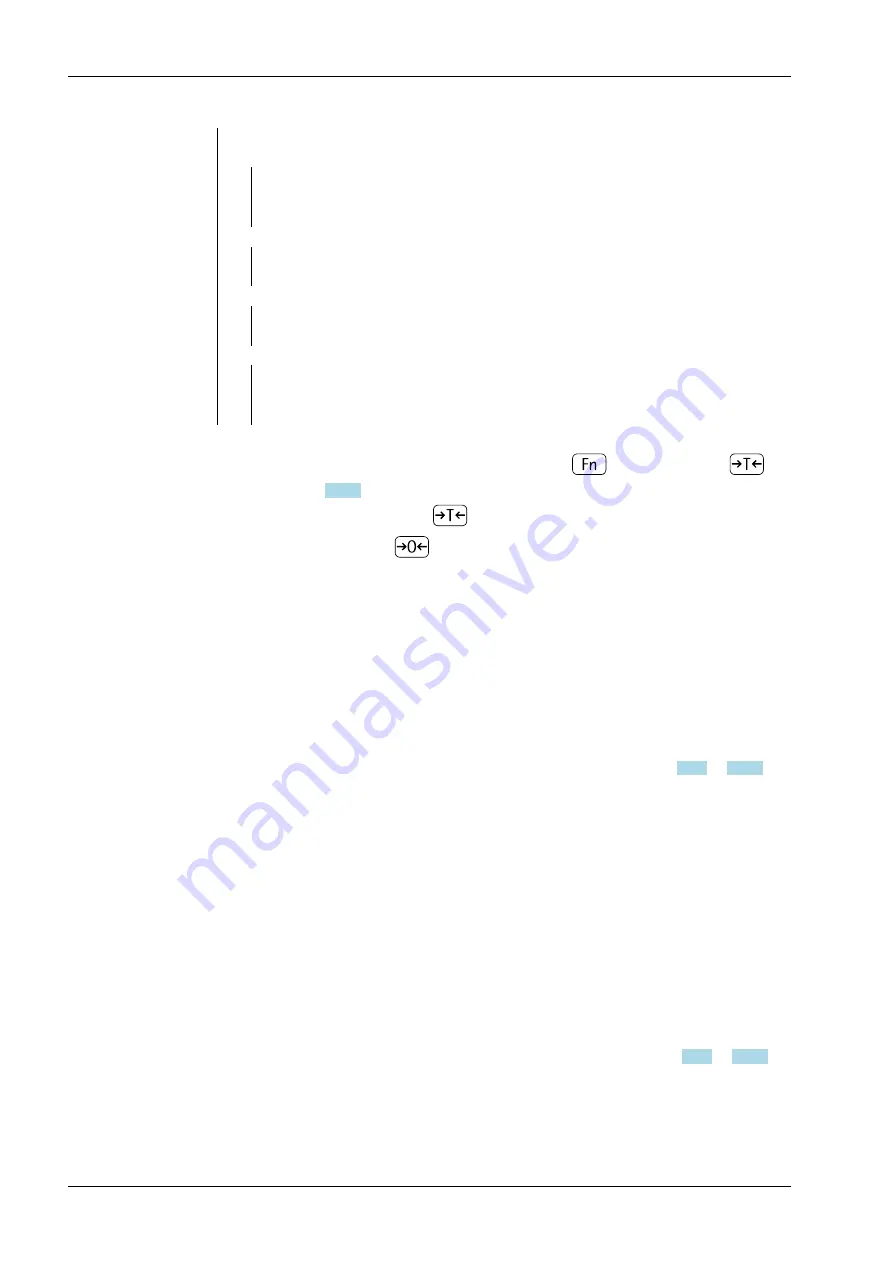
— RESOLUT
3.9 - Resolution for calculation of reference
piece weight
— DISP.ACC
3.9.1 - Display accuracy*
— 10 FOLD
3.9.2 - plus 1 decimal place (10 fold)
— 100FOLD
3.9.3 - plus 2 decimal places (100 fold)
— SAVE WT
3.11 - Parameter for saving weight values
— STABIL.
3.11.1 - With stability*
— ACC.STAB
3.11.2 - With increased stability
— REF.UPDT
3.12 - Reference sample updating
— OFF
3.12.1 - Of
— AUTOMAT
3.12.2 - Automatic*
— REF.WP
3.13 - Reference weighing instrument
— NO WP
3.13.1 - No platform selected*
— WP 1
3.13.2 - Weighing platform 1
— WP 2
3.13.3 - Weighing platform 2
* Factory setting
7.7.5.1
Minimum Load for application
The menu item [MIN.INIT] (3.6) sets the minimum load, i.e. the load that must be placed
on the weighing platform in order to carry out the application.
If the load on the platform is too light, the following will occur:
-
Error code [INF 29] appears,
-
The weighing platform is not initialized,
-
The preset reference sample quantity is saved.
Setting: [APPLIC.] - [APPLIC.1] - [COUNT.] - [MIN.INIT] (3.6) (see chapter
or
).
The minimum load can be set in 10 steps from 1 to 1000 digits (see available parameters).
The "digits" here refer to the scale intervals for the connected weighing platform. If the
interval of the connected platform is 1 g, for example, and 1000 digits are required, you
must place at least 1000 g (= 1000 intervals = 1000 digits) on the weighing platform for
initialization.
7.7.5.2
Resolution
The resolution [RESOLUT] (3.9) indicates the accuracy used to determine the reference
weight.
The default setting is [DISP.ACC] (3.9.1) "display resolution." The resolution is increased
when [10 FOLD] (3.9.2) "10-fold" or [100FOLD] (3.9.3) "100-fold" is selected. "10-fold"
increases the resolution of the net value by one step (display resolution x 10), "100-fold"
increases it two steps (display resolution x 100).
Setting: [APPLIC.] - [APPLIC.1] - [COUNT.] - [RESOLUT] (3.9) (see chapter
or
).
7.7.5.3
Parameter for Saving Weight Values
The weight on the platform is saved as a reference value as soon as the platform has
stabilized [SAVE WT] (3.11) "Parameter for saving weight values". "Stability" is deined as
1. Select menu [APPLIC.] - [APPLIC.1] - [COUNT.] with
key and open with
key
(see chapter
).
2. To save the setting, press the
key.
3. To exit setup: Press the
key several times.
Combics 2 Series Complete Scales Models CAW2P, CAW2S
7 Operating
EN-116
Minebea Intec
Содержание CAW2P
Страница 205: ...Typ Waage Minecomb Typ Auswerteger t TA EG Bauartzulassung T11379 Pr fschein D09 11 02 Typ Minecomb...
Страница 206: ...Typ Waage Minecomb Typ Auswerteger t TA EG Bauartzulassung T11379 Pr fschein D09 11 02...
Страница 207: ...Option Y2 Typ Waage Minecomb Typ Auswerteger t TA EG Bauartzulassung T11379 Pr fschein D09 11 02...
Страница 209: ...CAW3S1 60FE NCE Typ Waage Minecomb Typ Auswerteger t TA EG Bauartzulassung T11379 Pr fschein D09 11 02...
Страница 210: ......
Страница 211: ......
Страница 213: ......
Страница 214: ......
Страница 215: ......
Страница 220: ......
Страница 222: ......
Страница 223: ......
















































