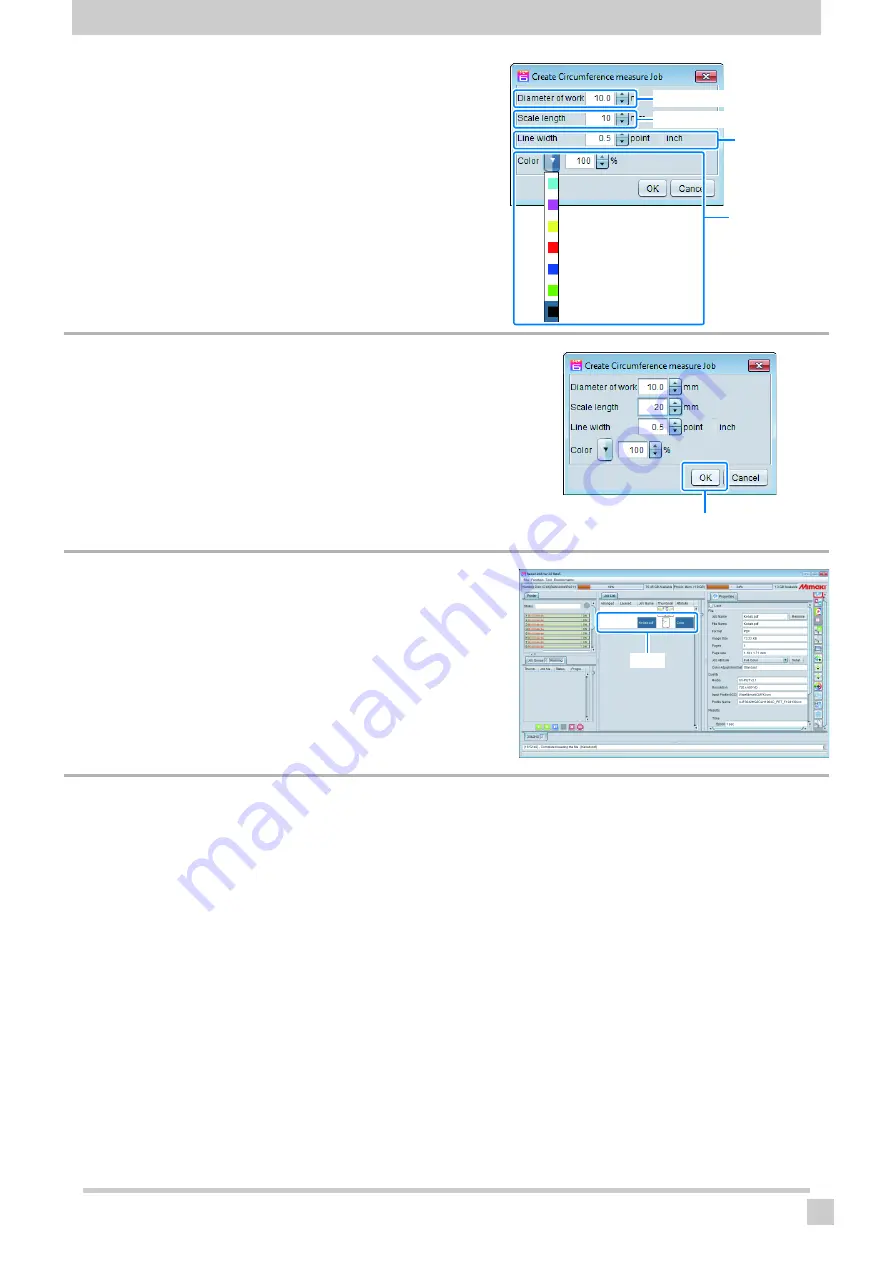
Drawing an image from source data
49
4
Set the work diameter and the width
and color of the lines to print.
5
Click [OK].
6
Display the job list, and then click
Create Circumference measure Job
you created.
7
Perform the operation from step 8 of “Starting the drawing opera-
tion” and draw the data.
• Check the drawing result, and check the circumference.
• When you actually draw the data, correct the data based on the circumference you have checked, or click
“Reflect diameter” button on [Scale] beforehand.
Input the diameter of work.
Input the line width.
(The thickness of the
line is displayed in
right side by inch.)
Select the color
and density.
Input the scale length.
Click
Click
Содержание Kebab MKII
Страница 35: ...Use the work holder 35 10 Tighten the screw of the left work holder Screw ...
Страница 55: ...D203140 20 15042022 ...
Страница 56: ...YM 2016 MIMAKI ENGINEERING CO LTD ...






















