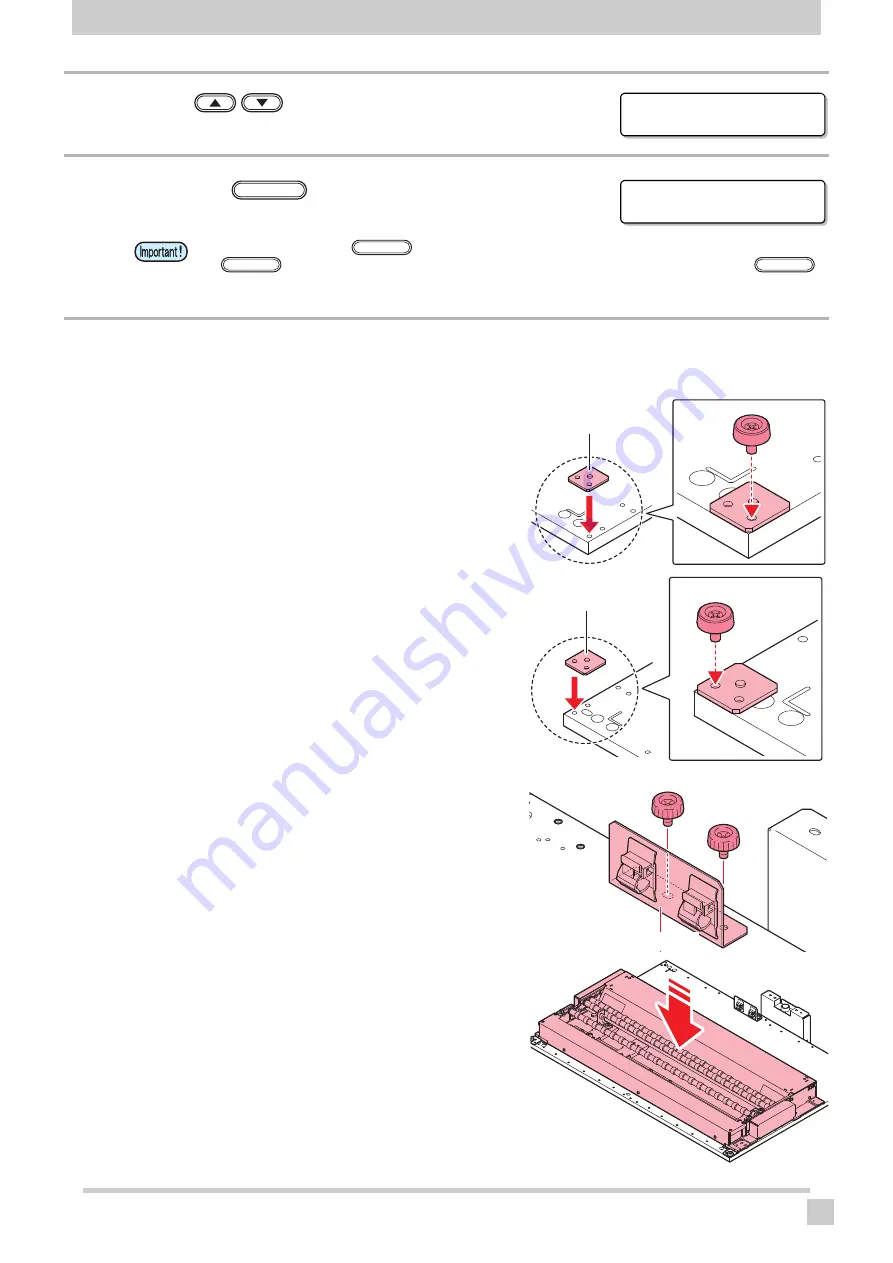
Installation of Kebab MkII system
21
13
Press
to select [SET OPTION JIG].
14
Press the
key.
• The table moves downward and the Y bar moves to the rear side.
15
Attach the Kebab MkII L system.
• Attach the Kebab MkII L system on UJF-6042MkIIseries.
(1) Attach the K positioner BKT_R in the right front corner of
the table using a provided plastic knob screw.
(2) Attach the K positioner BKT_R in the left front corner of
the table using a provided plastic knob screw.
(3) Attach the cable BKT in the back of table.
(4) Place the Kebab MkII L system on the table.
• When you press the
key, “END [ent]” is displayed on the screen. Do not press the
key until the work up to the Step 17 has been completed. If you press the
key before the replacing work has been completed, printer starts Kebab MkII L system automatic
recognition operation.
M A C H I N E S E T U P
2 / 2
S E T O P T I O N J I G
>
S E T O P T I O N J I G
E N D
: e n t
ENTER
ENTER
ENTER
ENTER
K positioner BKT_R
K positioner BKT_R
Cable BKT
Содержание Kebab MKII
Страница 35: ...Use the work holder 35 10 Tighten the screw of the left work holder Screw ...
Страница 55: ...D203140 20 15042022 ...
Страница 56: ...YM 2016 MIMAKI ENGINEERING CO LTD ...
















































