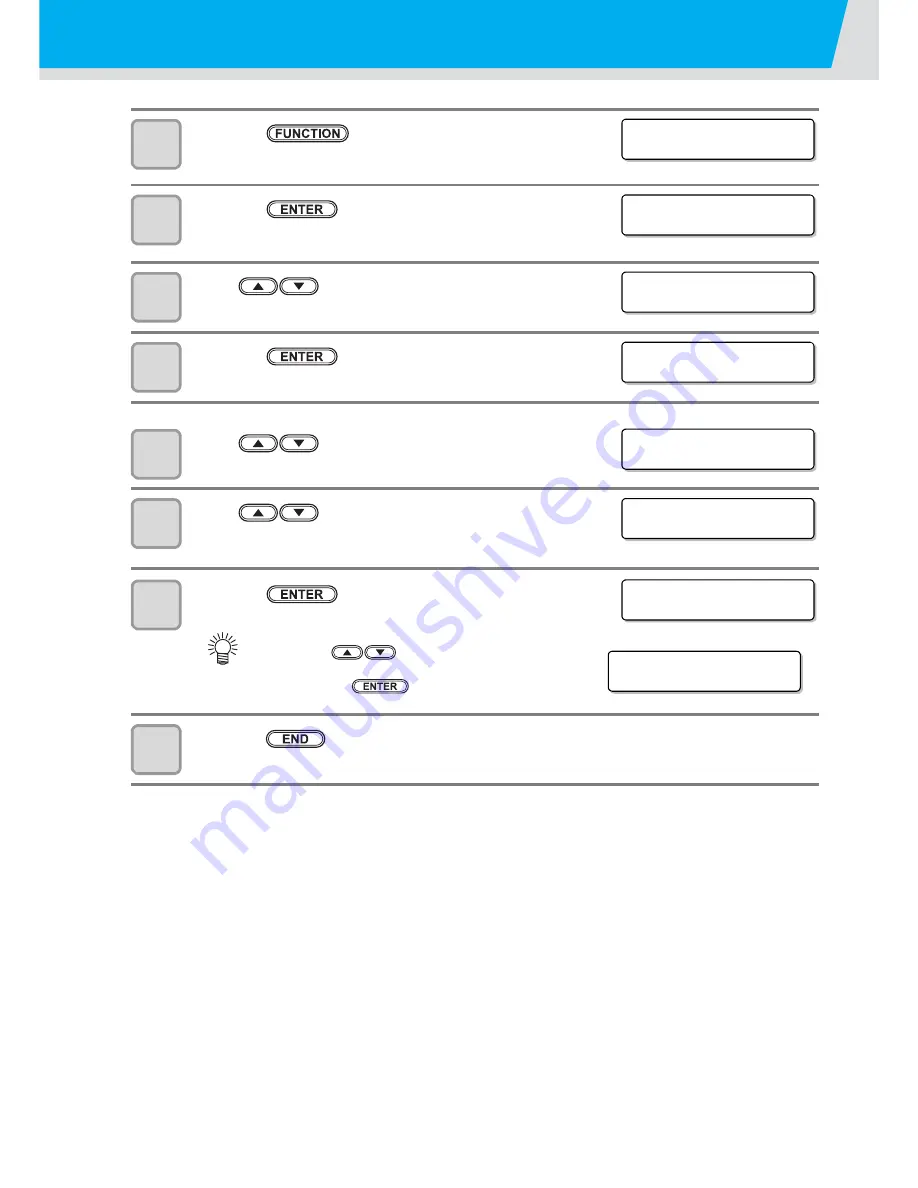
3-4
Setting Logical Seek
1
Press the
key in LOCAL.
2
Press the
key.
3
Press
to select [LOGICAL SEEK].
4
Press the
key.
5
Press
to select a set value.
•
Set value
: HOST / ON / OFF
6
Press
to select a motion of head.*1
•
Set value
: MACHINE WIDTH / MEDIA WIDTH / MANUAL WIDTH
7
Press the
key.
8
Press the
key several times to end the setting.
*1.Settings of logical seek “off” is supported from the firmware ver.2.60
• When “MANUAL WIDTH” is selected in step 6, set the width of the head movements.*1
(1)
Press
, and set the width within 0mm to
the width of platen.
(2)
Press the
key.
FUNCT I ON
SE TUP
[ ENT [
SE TUP
F EED COMP .
[ ENT ]
SE TUP
LOG I CA L SEEK
[ ENT ]
LOG I CA L SEEK
: HOS T
LOG I CA L SEEK
: OF F
LOG I CA L SEEK OF F
: MACH I NE WI DTH
SE TUP
LOG I CA L SEEK
[ ENT ]
L E F T ( MED I A WI DTH + )
=
0mm
Содержание JV400-130SUV
Страница 1: ...MIMAKI ENGINEERING CO LTD URL http eng mimaki co jp D202394 17 Original instructions ...
Страница 58: ...2 28 ...
Страница 73: ...3 15 1 1 3 Convenient use 5 6 9 Press the key several times to end the setting ...
Страница 100: ...3 42 ...
Страница 162: ...5 20 ...
Страница 179: ...Function Flowchart 6 17 Appendix 6 ...
Страница 187: ...Function Flowchart 6 25 Appendix 6 ...
Страница 192: ...6 30 ...
Страница 194: ...KT FW 3 50 MIMAKI ENGINEERING CO LTD 2016 ...






























