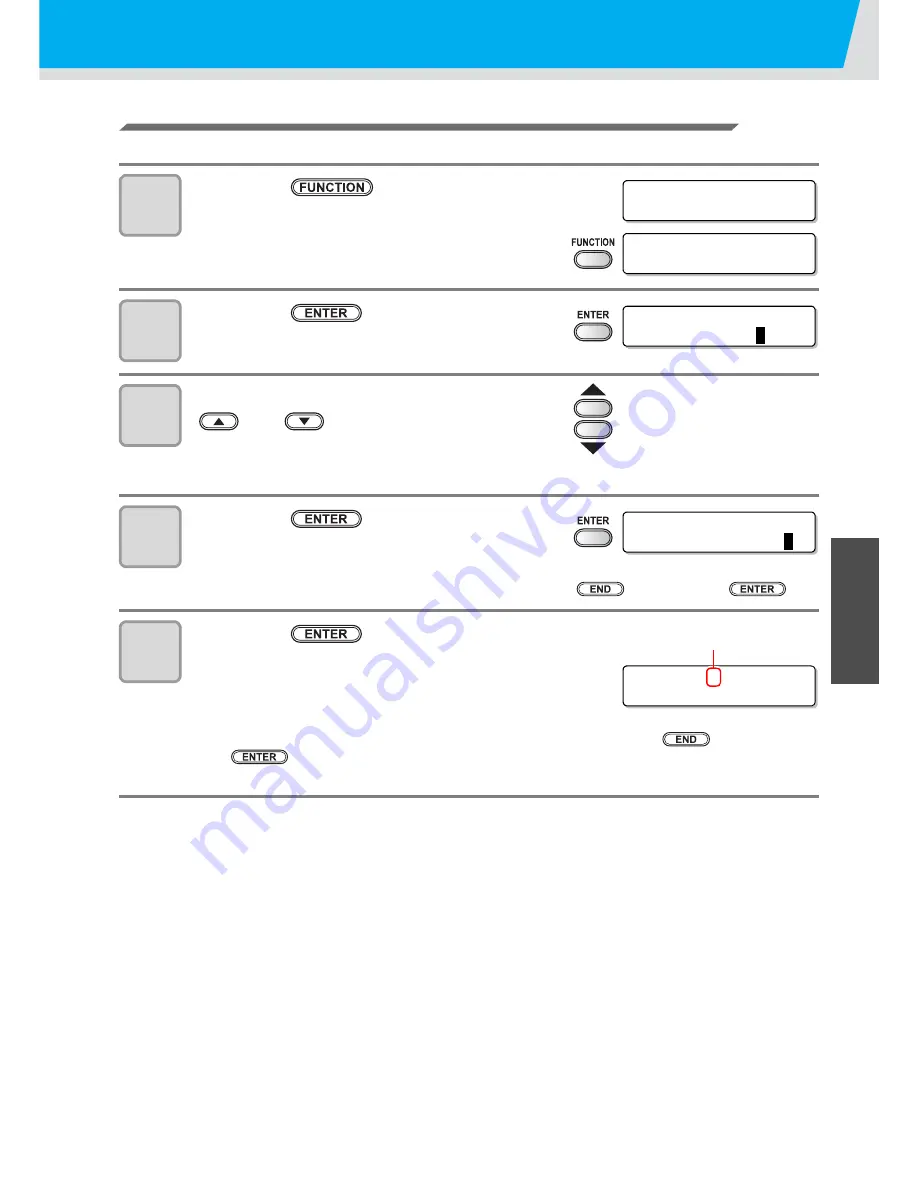
Setting media compensation
3-7
3
Conve
n
ie
nt
us
e
When you need to correct the media feed during printing
The media feeding amount can be corrected even in the remote mode or when printing image data.
1
Press the
key in the
remote mode.
2
Press the
key.
3
Enter the correction amount with
and
key.
• Correction amount : -500 to 500
• The value entered here will be reflected on the correction amount immediately.
4
Press the
key.
• The value entered here will be invalid when pressing
key in stead of
key.
5
Press the
key.
• The changed value is registered.
• The value entered here will be valid temporarily when pressing
key in stead of
key. (If performing media detection again or turning OFF the power supply, the
correction value will be cleared.)
F E E D COMP E N S A T I ON .
0
* R EMO T E . 1 *
[ # 0 1 ]
* * . * * mm
F E E D COMP E N S A T I ON .
0
1
F E E D COMP E N S A T I ON .
S A V E
:
e
n t
* R EMO T E . 1 + *
[ # 0 1 ]
* * . * * mm
This indicates that the media correction
was performed in the remote mode.
Содержание JV33-130
Страница 1: ...MIMAKI ENGINEERING CO LTD URL http www mimaki co jp D201694 16 ...
Страница 7: ...vi ...
Страница 99: ...3 35 Machine settings 3 Convenient use Examples of Output ...
Страница 101: ...3 37 Machine settings 3 Convenient use 7 Press the key 8 Press the key several times to end ...
Страница 114: ...3 50 ...
Страница 147: ...Setting Routine operations 4 33 4 Routine Maintenance 8 Press the key several times to end ...
Страница 162: ...Replacing the cutter blade 4 48 4 Close the front cover 5 Press the key The machine returns to LOCAL mode ...
Страница 181: ...Warning labels 6 7 6 Appendix No Reorder Label 1 M901549 2 M903239 3 M903330 4 M903405 5 M904810 ...
Страница 185: ...6 11 Function Flowchart 6 Appendix To P 6 12 To P 6 18 To P 6 24 To P 6 25 To P 6 26 ...
Страница 189: ...6 15 Function Flowchart 6 Appendix OFF LEVEL 1 3 1 Wh i t e L a y P r t SE L OF F ...
Страница 201: ...D201694 16 31012012 ...
Страница 202: ...NH FW 5 3 MIMAKI ENGINEERING CO LTD 2012 ...






























