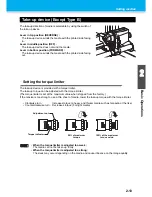2-18
Preparing Heaters
Changing temperature settings of Heater
The set temperature of Heater can be changed and stored by [HEATER] of the setup mode. (
P.3-8)
The adjusting procedures of the temperature set in the setup mode are described below.
Set the Heater temperature according to the media used.
• The Heater temperature has been set to "OFF" when purchased.
• Proper temperature adjustment is enabled since the temperature is adjustable even in drawing.
• It may take several minutes to several ten minutes to reach the set temperature depending on the envi-
ronmental temperature.
1
Press the
key.
2
Press the
key.
3
Set the temperature of each Heater by
pressing the
keys.
Heater selecting
: Select with the
keys
Temperature setting : Set with the
keys
• Heating of Heater starts. (The [HEAT] lamp lights in orange.)
4
Heater heating ends.
• The [HEAT] lamp goes out then the [CONSTANT] lamp lights in green when the Heater
temperature reaches the set temperature.
5
Press the
key to end.
• It returns to the local mode.
• The Heater temperature is registrable beforehand according to the media to be used.
P.3-2 "Registering the drawing conditions together (Type registration)"
• The temperature set by the operations above does not reflect the Heater set temperature of
the type registration. The set continues until the power is turned off or the temperature is newly
set according to the following conditions.
(1)
Change the type of the setup mode.
(2)
Change the Heater temperature of the setup mode.
(3)
Designate the Heater temperature from the PC.
• The Heater temperature is controllable at the RIP side if the RIP in use has a function control-
lable. (For the setting procedures, refer to the instruction manual of the RIP in use.)
• Use this machine under 20 to 35°C. The temperature may not reach the set value due to the
environmental temperature condition.
P R E
P R T
POS T
3 5 ° C
4 0 ° C
5 0 ° C
Heater temperature
confirming display
4
0
° C
4
0
° C
5
0
° C
( O F F
O F F
O F F )
The temperature set in [HEATER]
of the type registration.
4
0
° C
4
0
° C
5
0
° C
( O F F
O F F
O F F )
The set temperature
:
20 to 50
°C
Содержание JV33-130
Страница 1: ...MIMAKI ENGINEERING CO LTD URL http www mimaki co jp D201694 16 ...
Страница 7: ...vi ...
Страница 99: ...3 35 Machine settings 3 Convenient use Examples of Output ...
Страница 101: ...3 37 Machine settings 3 Convenient use 7 Press the key 8 Press the key several times to end ...
Страница 114: ...3 50 ...
Страница 147: ...Setting Routine operations 4 33 4 Routine Maintenance 8 Press the key several times to end ...
Страница 162: ...Replacing the cutter blade 4 48 4 Close the front cover 5 Press the key The machine returns to LOCAL mode ...
Страница 181: ...Warning labels 6 7 6 Appendix No Reorder Label 1 M901549 2 M903239 3 M903330 4 M903405 5 M904810 ...
Страница 185: ...6 11 Function Flowchart 6 Appendix To P 6 12 To P 6 18 To P 6 24 To P 6 25 To P 6 26 ...
Страница 189: ...6 15 Function Flowchart 6 Appendix OFF LEVEL 1 3 1 Wh i t e L a y P r t SE L OF F ...
Страница 201: ...D201694 16 31012012 ...
Страница 202: ...NH FW 5 3 MIMAKI ENGINEERING CO LTD 2012 ...