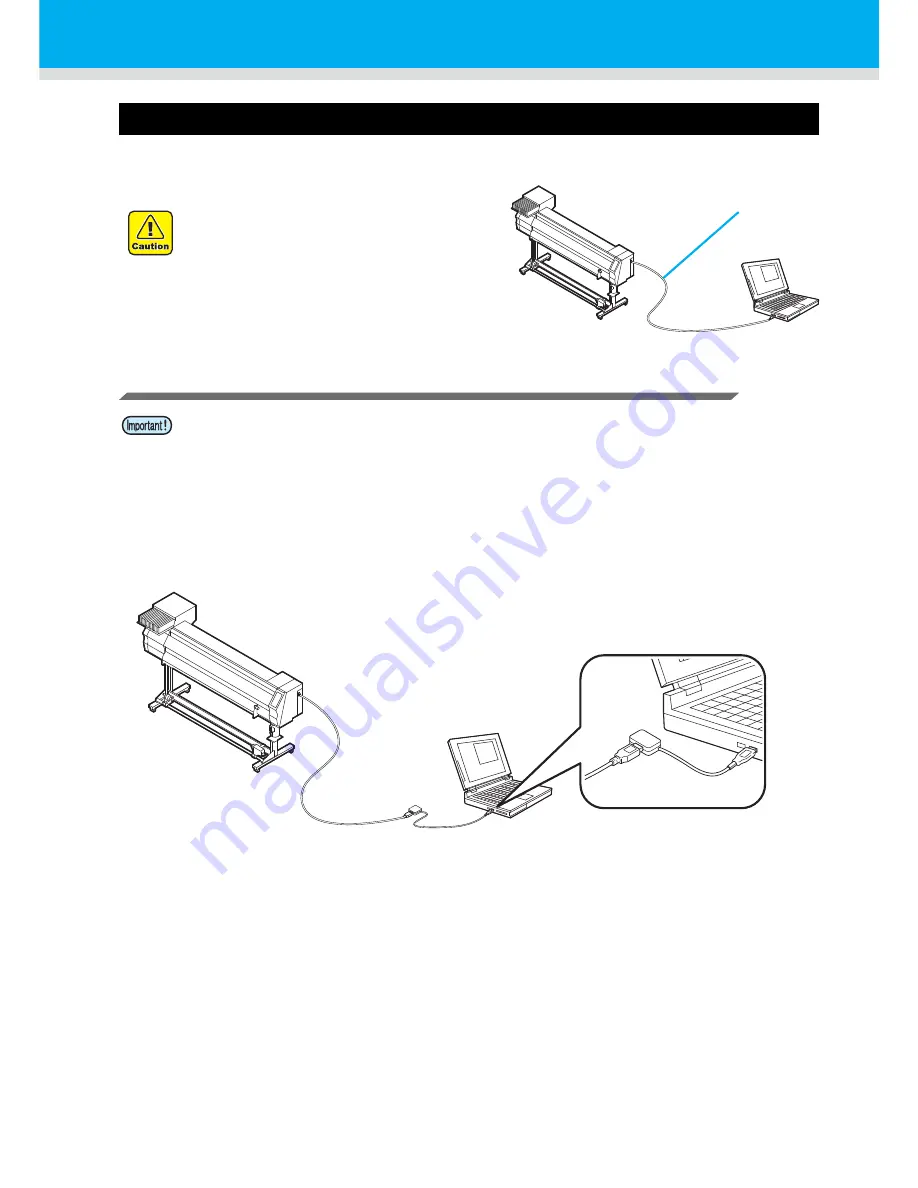
1-10
Connecting cables
Connecting USB2.0 interface cable
Connect the PC and this machine with the USB2.0 inter-
face cable.
Notes on USB 2.0 Interface
When two or more JV33 machines are connected to one personal computer
When two or more JV33 machines are connected to one personal computer, the personal computer may
not recognize all the JV33 machines normally.
Reconnect the unrecognized JV33 machine to another USB port, if available, and check to see if it is recog-
nized. If the JV33 machine is not recognized by the newly connected USB port, use USB 2.0 repeater
cables available on the market.
Notes on peripheral devices in USB high speed mode
When a peripheral device (USB memory or USB HDD) to be operated in USB high speed mode is con-
nected to the same personal computer that a JV33 machine is connected to, the USB device may not be
recognized.
When a JV33 printer is connected to the personal computer to an externally installed USB hard disk drive ,
the data output speed to the JV33 machine may drop. That can cause the head unit to stop temporarily at
the right or left end during printing.
• Your RIP must be compatible with USB 2.0.
• Contact a RIP maker near your location or
our office when the USB2.0 interface is not
attached to the PC.
• Your RIP must be compatible with USB 2.0.
USB cable
USB 2.0 repeater cable
Содержание JV33-130
Страница 1: ...MIMAKI ENGINEERING CO LTD URL http www mimaki co jp D201694 16 ...
Страница 7: ...vi ...
Страница 99: ...3 35 Machine settings 3 Convenient use Examples of Output ...
Страница 101: ...3 37 Machine settings 3 Convenient use 7 Press the key 8 Press the key several times to end ...
Страница 114: ...3 50 ...
Страница 147: ...Setting Routine operations 4 33 4 Routine Maintenance 8 Press the key several times to end ...
Страница 162: ...Replacing the cutter blade 4 48 4 Close the front cover 5 Press the key The machine returns to LOCAL mode ...
Страница 181: ...Warning labels 6 7 6 Appendix No Reorder Label 1 M901549 2 M903239 3 M903330 4 M903405 5 M904810 ...
Страница 185: ...6 11 Function Flowchart 6 Appendix To P 6 12 To P 6 18 To P 6 24 To P 6 25 To P 6 26 ...
Страница 189: ...6 15 Function Flowchart 6 Appendix OFF LEVEL 1 3 1 Wh i t e L a y P r t SE L OF F ...
Страница 201: ...D201694 16 31012012 ...
Страница 202: ...NH FW 5 3 MIMAKI ENGINEERING CO LTD 2012 ...
















































