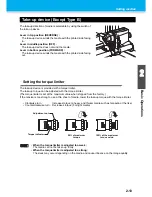Turning the power ON/OFF
2-5
2
Basic Operations
Turning the power OFF
Turn the power OFF by pressing the power switch located on the side of after using.
Check the followings when the power is turned off.
• If it is in receiving of data from the PC, or there is any data un-output.
• If the head has returned to the capping station.
• If any error occurs. (
P.5-9 "Error messages")
1
Turn the power of the connected PC OFF.
2
Turn the power OFF by pressing the
power switch.
• The power switch blinks in green.
• Do not turn the main power switch located on the
side of this machine.
• To use this machine again, light the green lamp by
pressing the power switch.
Cautions in turning the power OFF
Do not turn the main power switch OFF.
If the main power switch is ON, the power periodically turns on and the nozzle clogging prevention function
(Flushing function) is operated.
If the main power switch is OFF, the sleep function such as the flushing function does not work and this
may cause nozzle clogging.
Keep the front cover and the maintenance cover closed.
If the cover is opened, the sleep function such as the flushing function does not work.
Turn the power OFF after confirming of the head position.
If the power is turned off in such condition that the head does not return to the capping station, this may
cause nozzle clogging due to drying of the head.
At this case, turn the power ON again, and then turn the power OFF after confirming of that the head has
returned to the capping station.
Do not turn the power OFF in drawing.
The head may not return to the capping station.
Turn the power switch OFF then turn the main power switch OFF.
When turning the main power switch off for moving the machine or for solving the error or the like, press
the power switch on the front of the machine, check the display is turned off on the operation panel, and
then turn the main power switch off.
Power switch
Содержание JV33-130
Страница 1: ...MIMAKI ENGINEERING CO LTD URL http www mimaki co jp D201694 16 ...
Страница 7: ...vi ...
Страница 99: ...3 35 Machine settings 3 Convenient use Examples of Output ...
Страница 101: ...3 37 Machine settings 3 Convenient use 7 Press the key 8 Press the key several times to end ...
Страница 114: ...3 50 ...
Страница 147: ...Setting Routine operations 4 33 4 Routine Maintenance 8 Press the key several times to end ...
Страница 162: ...Replacing the cutter blade 4 48 4 Close the front cover 5 Press the key The machine returns to LOCAL mode ...
Страница 181: ...Warning labels 6 7 6 Appendix No Reorder Label 1 M901549 2 M903239 3 M903330 4 M903405 5 M904810 ...
Страница 185: ...6 11 Function Flowchart 6 Appendix To P 6 12 To P 6 18 To P 6 24 To P 6 25 To P 6 26 ...
Страница 189: ...6 15 Function Flowchart 6 Appendix OFF LEVEL 1 3 1 Wh i t e L a y P r t SE L OF F ...
Страница 201: ...D201694 16 31012012 ...
Страница 202: ...NH FW 5 3 MIMAKI ENGINEERING CO LTD 2012 ...