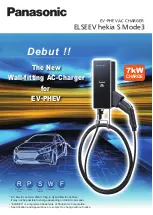Bluetooth
®
settings
Requirements for a Bluetooth
®
connec-
tion
You can connect Bluetooth
®
-compatible mobile
phones and other audio equipment to the mul-
timedia system.
To do so, the following conditions must be met:
R
mobile phones must support Hands Free Pro-
file 1.0 or above
R
the Bluetooth
®
device must be located inside
the vehicle in the vicinity of the multimedia
system
R
every Bluetooth
®
device must have its own
Bluetooth
®
name, which you can assign your-
self
R
Bluetooth
®
must be activated on both the
multimedia system and on the respective
Bluetooth
®
device
R
the Bluetooth
®
device must be visible for the
multimedia system
R
the Bluetooth
®
device must support the audio
profile A2DP
i
You can obtain further information about
suitable mobile phones:
R
at a qualified specialist workshop
R
on the Internet at http://www.mercedes-
benz.com/connect
Activating or deactivating the Blue-
tooth
®
function
Switching on the Bluetooth
®
function on the
multimedia system is a requirement for:
R
telephony with a Bluetooth
®
-capable mobile
phone
R
audio playback with a Bluetooth
®
-capable
mobile device
X
Press the PHONE button.
X
Select
O
.
A menu appears.
X
Select
Bluetooth
Bluetooth
.
The
#
dot indicates that the function is
switched on.
Searching for and pairing with a Blue-
tooth
®
device
When using your Bluetooth
®
device with the
multimedia system for the first time, you must
search for the Bluetooth
®
device and then pair
it.
Depending on the Bluetooth
®
device used, a
pairing code has to be entered into the Blue-
tooth
®
device or a prompt confirmed on the
Bluetooth
®
device.
There are two options for the search:
R
on the Bluetooth
®
device, search for the mul-
timedia system
R
on the multimedia system, search for the
Bluetooth
®
device
i
Searching on the Bluetooth
®
device for the
multimedia system is, in most cases, easier.
Starting the search on the Bluetooth
®
device
X
Press the PHONE button.
A list appears with Bluetooth
®
devices that
have already been paired.
X
Start a search for other Bluetooth
®
devices on
the Bluetooth
®
device (see the manufactur-
er's operating instructions).
i
The Bluetooth
®
name "MB Bluetooth" has
been set as the default for the multimedia
system.
X
Select the multimedia system on the Blue-
tooth
®
device.
Starting the search on the multimedia system
X
Press the PHONE button.
A list appears with Bluetooth
®
devices that
have already been paired.
X
Select
Add new device
Add new device
.
A message appears. The multimedia system
searches for available Bluetooth
®
devices.
If Bluetooth
®
devices are available, these
appear in a list. If no Bluetooth
®
devices are
available, a message appears that no Blue-
tooth
®
device has been found.
174
System settings
Mult
imed
ia
syst
em
Содержание G-Class 2016
Страница 2: ......
Страница 3: ......
Страница 171: ...Function Page K TUNER Selects the radio 176 Sets the waveband 176 168 At a glance Multimedia system...
Страница 260: ......
Страница 261: ......