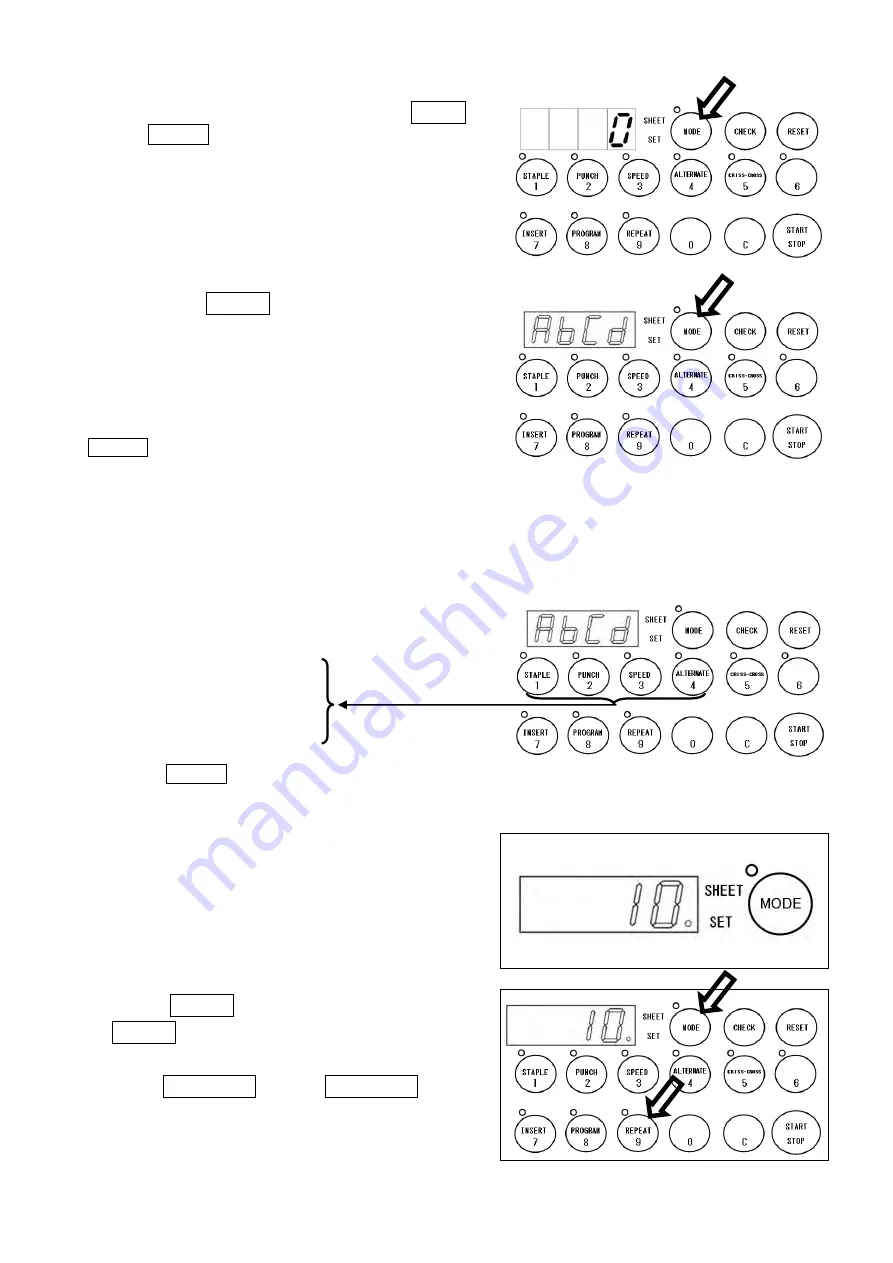
28
5.9 Calling up the Insert / Programmed Insert mode data
(1)
Select Program mode by pressing the MODE key.
( MODE lamp will light)
(2)
Press the MODE key for three seconds; memory
code [AbCd] will be displayed.
-
A flashing letter means that that letter is not stored
in memory.
-
A lit letter means that that letter is already stored in
memory.
Remarks
To check the content of Insert or Programmed
Insert stored memory data directly requires calling
up the data content once.
See 5.6 “Insert mode” and 5.7 “Programmed Insert mode.”
(3)
Press the key to respond to A to d so that the stored
data is indicated on LED display.
Memory code A to d responds to the following
keys:
-Memory code A: Key 1
-Memory code b: Key 2
-Memory code C: Key 3
-Memory code d: Key 4
To return back to the normal collation mode, press
the RESET key.
5.10 Repeat mode
Repeat mode is a function to set Crisscross mode
according to the number of sets, making it easy to file only
part of a chit book.
(1) Program the number of sets to be stacked with
Crisscross stacking.
(2) Press the MODE key to switch to Function mode.
( MODE lamp will light)
(3)Press the REPEAT/9 key; the REPEAT/9 lamp will
light.
Содержание FC 10 PLUS
Страница 2: ...1 ...
Страница 11: ...10 2 COMPONENTS 2 1 Overview ...
Страница 13: ...12 2 2 Operation Panel ...
Страница 39: ...38 ...
Страница 40: ...39 ...












































