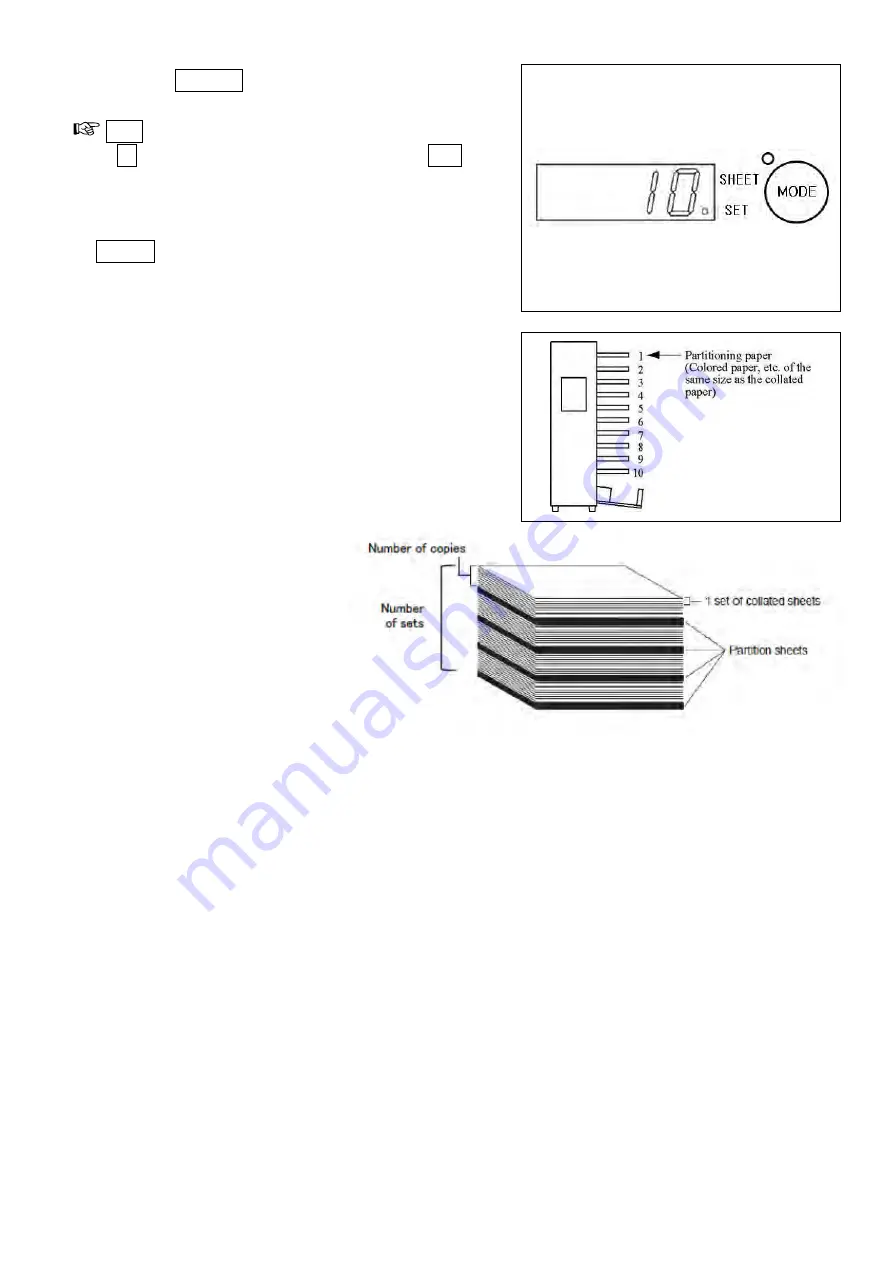
25
(4) Press the MODE key again; the Counter will light to
show the number of sets input previously.
Note
a) If 0 is input as the number of batches when SET lights
on, insert mode collation will continue until the station
runs out of paper.
b) To confirm the number of batches, keep pressing the
MODE key in Insert mode; this will display the figure.
c) Two or more Insert mode data can be stored. For details,
see 5.8 “Storing Insert/Chit mode data.”
(5) Setting partitioning paper
Load partitioning paper on the top station to be used. For
instance, if 10 stations are used continuously top to
bottom, partitioning paper should be loaded on Station 1.
Содержание FC 10 PLUS
Страница 2: ...1 ...
Страница 11: ...10 2 COMPONENTS 2 1 Overview ...
Страница 13: ...12 2 2 Operation Panel ...
Страница 39: ...38 ...
Страница 40: ...39 ...















































