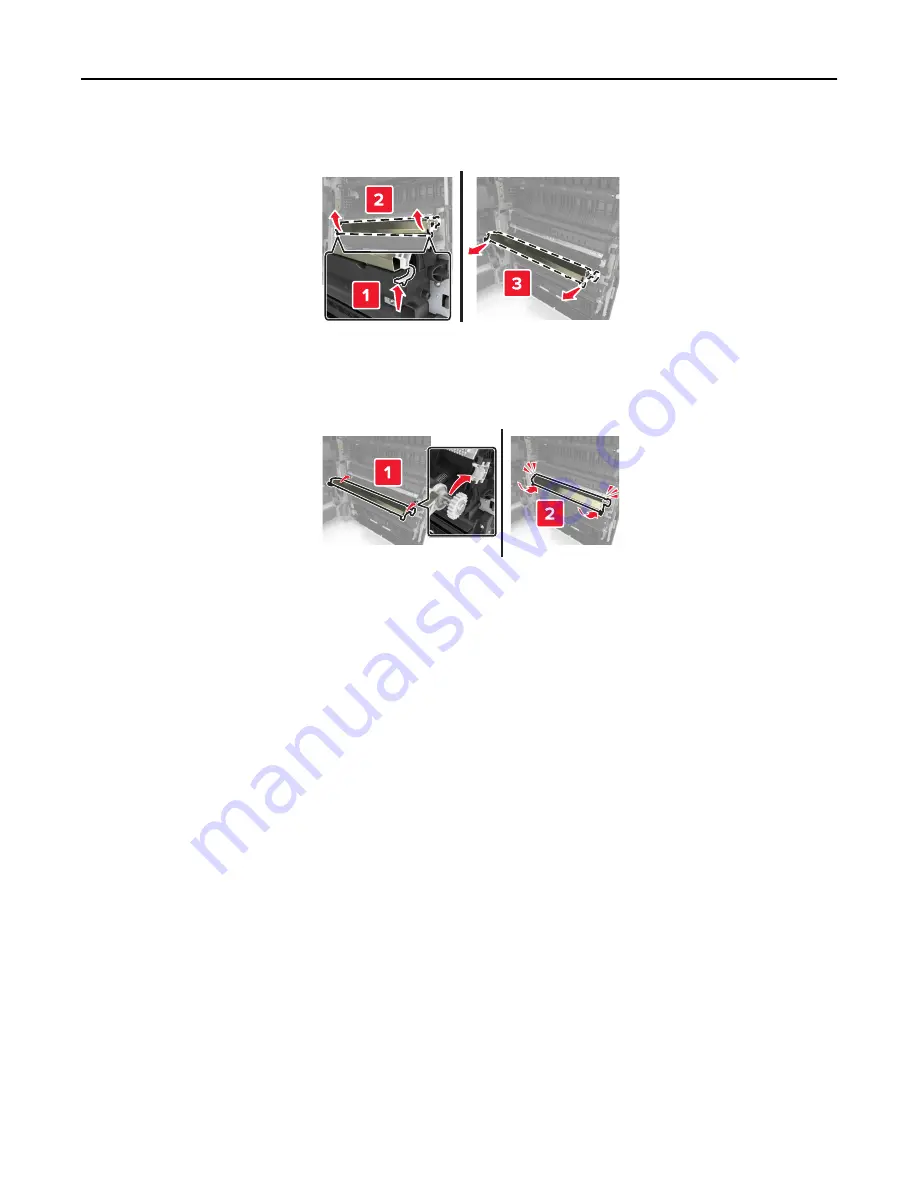
2
Pull out the transfer roller.
3
Unpack the new transfer roller.
4
Insert the new transfer roller until it
clicks
into place.
5
Close door C.
Resetting the maintenance counter
1
Turn off the printer.
2
From the control panel, hold down
2
and
6
while turning the printer on. Release the buttons when the screen with
the progress bar appears.
3
From the Configuration menu, navigate to:
Reset Maintenance Counter
>
Reset 300K Maintenance Kit
4
Touch
Back
, and then exit the Configuration menu.
Note:
The printer performs a power
‑
on reset, and then returns to normal operating mode.
Maintaining the printer
234
Содержание XM9100 Series
Страница 1: ...XM9100 Series User s Guide June 2014 www lexmark com Machine type s 7421 Model s 039 239 439...
Страница 209: ...Emptying the hole punch box 1 Open door H 2 Remove and empty the hole punch box Maintaining the printer 209...
Страница 246: ...Fuser area Below the fuser area Duplex area Above the duplex area Clearing jams 246...
Страница 267: ...Area H8 Area H9 Clearing jams 267...
Страница 270: ...7 Close the door 8 Close the scanner cover Clearing jams 270...






























