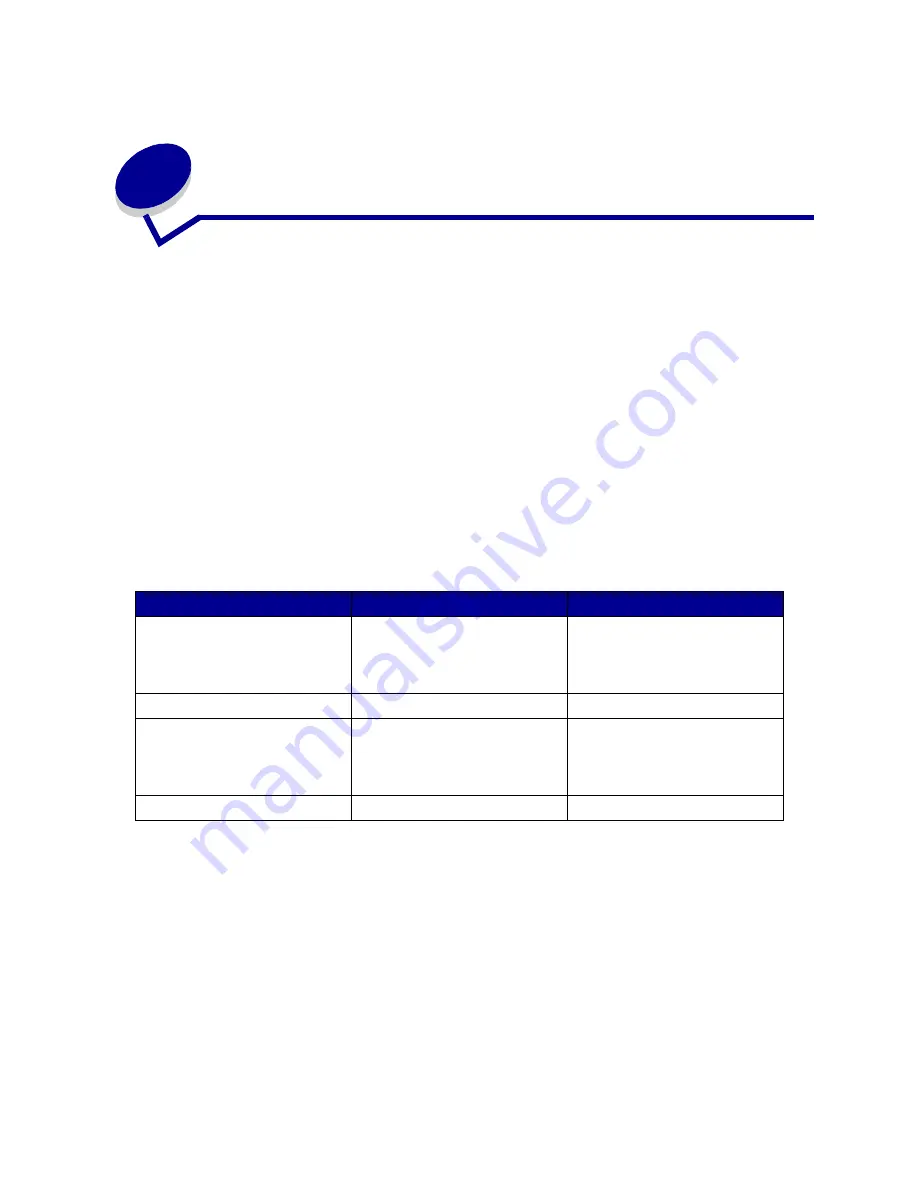
82
27
Replacing the fuser
Your printer monitors the life of your fuser. When the fuser reaches the end of its life, the printer
displays
80 Fuser Exhausted
. This message indicates it is time for you to replace the fuser. For best
print quality, make sure you replace the fuser when the printer displays
80 Fuser Life Warning
.
Press
Go
to clear the message. The
Supplies
message appears on the second line of the display to
remind you that supplies need attention. You can open the Supplies Menu to see the
80 Fuser
Exhausted
and
80 Fuser Life Warning
messages.
The printer continues to display the
Supplies
message until you replace the fuser. To replace the
fuser, use the following steps or the instruction sheet supplied with the fuser.
Preparing for maintenance
1
Turn the printer on.
2
Follow the instructions in the table for the message your printer is displaying.
The
Preparing for Maintenance
message appears while the printer moves parts into
position. After the parts are in position, the message
Printer Ready for Maintenance
appears, followed by
Power Off to Replace Items
.
3
Turn the printer off.
Removing the fuser
1
Complete the steps in
Preparing for maintenance
on
page 82
.
2
Make sure the printer is turned off.
Primary message
Secondary message
What you should do
80 Fuser Life Warning
Select = Replace
Go = Continue
Press Select if you want to
replace the fuser now.
Press Go if you want to wait to
replace the fuser.
80 Fuser Exhausted
Select = Replace
Press Select to replace the fuser.
80 Belt/Fuser Life Warning
Select = Replace
Go = Continue
Press Select if you want to
replace the fuser now.
Press Go if you want to wait to
replace the fuser.
80 Belt/Fuser Exhausted
Select = Replace
Press Select to replace the fuser.
Содержание 12N0003 - C 910 Color Laser Printer
Страница 1: ...www lexmark com User s Reference October 2001 Lexmark C910 ...
Страница 2: ......
Страница 10: ...viii ...
Страница 53: ...51 4 Close the multipurpose feeder door ...
Страница 99: ...97 5 Loosen the thumbscrews on each side of the transfer belt cover 6 Lift and remove the transfer belt cover ...
Страница 100: ...98 7 Loosen the thumbscrews on each side of the transfer belt 8 Pull the transfer belt out ...
Страница 102: ...100 3 Slide the transfer belt in until it is fully seated 4 Tighten the transfer belt thumbscrews ...
Страница 127: ...125 5 Lift the optional drawer ...
Страница 128: ...126 36 Removing the duplex unit 1 Turn the printer off 2 Open the duplex unit door ...
Страница 129: ...127 3 Loosen the thumbscrews securing the duplex unit 4 Slide the duplex unit out ...
Страница 130: ...128 5 Close the duplex unit door ...
Страница 158: ...156 3 Loosen the two screws shown 4 Pull out the duplex unit far enough to see the duplex unit inlet ...
Страница 169: ...167 3 Close the top cover 4 Press Go ...






























