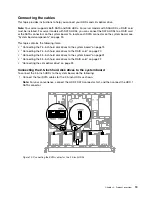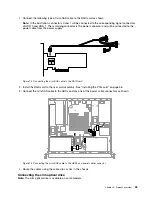Menu item
Description
Bootup Num-Lock
Enable or disable the numeric lock function during the booting process.
Boot Beep
Enable or disable the server beep during the booting process.
Full screen logo
Enable or disable the Original Equipment Manufacturer (OEM) logo.
AddOn ROM Display
Enable or disable the AddOn ROM display.
CSM Parameters
View and set the Compatibility Support Module (CSM) parameters.
Security menu
You can set passwords on the
Security
menu in the Setup Utility program.
The
Security
menu contains the following main items:
Menu item
Description
Supervisor Password
Set a supervisor password to protect against unauthorized access
to your server.
User Password
Set a user password to protect against unauthorized access to your
server.
For more information about the difference between a supervisor password and a user password, see “Using
passwords” on page 32.
Server Mgmt menu
You can view or change event log and BMC settings on the
Server Mgmt
menu in the Setup Utility program.
Some items are displayed on the menu only if the server supports the corresponding features.
The
Server Mgmt
menu contains the following items. For more information, enter the corresponding
items and refer to the instructions on the screen.
Menu item
Description
System Event Log
View and set system event log parameters.
BMC Network Configuration
View and set BMC configuration parameters.
Exit menu
After you finish viewing or changing settings in the Setup Utility program, you can choose a desired action
from the
Exit
menu to save changes, discard changes, or load default values, and then exit the program.
Press Enter to select the item on the
Exit
menu, and then select
Yes
when prompted to confirm the action.
For information about exiting the Setup Utility program, see “Exiting the Setup Utility program” on page 34.
The
Exit
menu contains the following items:
Menu item
Description
Save Changes and Exit
Save changes and exit the Setup Utility program.
Discard Changes and Exit
Discard changes, load previous values, and then exit the Setup Utility
program.
Discard Changes
Discard changes and load previous values.
Load Optimal Defaults
Restore the user default values for all the items.
.
31
Содержание ThinkServer RS160
Страница 1: ...ThinkServer RS160 User Guide and Hardware Maintenance Manual Machine Types 70TD 70TE 70TF and 70TG ...
Страница 14: ...xii ThinkServer RS160 User Guide and Hardware Maintenance Manual ...
Страница 18: ...4 ThinkServer RS160 User Guide and Hardware Maintenance Manual ...
Страница 42: ...28 ThinkServer RS160 User Guide and Hardware Maintenance Manual ...
Страница 58: ...44 ThinkServer RS160 User Guide and Hardware Maintenance Manual ...
Страница 118: ...104 ThinkServer RS160 User Guide and Hardware Maintenance Manual ...
Страница 129: ...Taiwan BSMI RoHS declaration Appendix C Restriction of Hazardous Substances RoHS Directive 115 ...
Страница 130: ...116 ThinkServer RS160 User Guide and Hardware Maintenance Manual ...
Страница 141: ......
Страница 142: ......