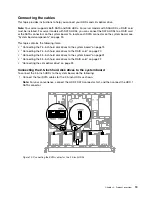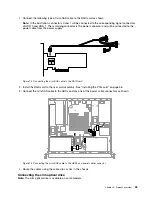1. Connect the following type of mini-SAS cable to the RAID card as shown.
Note:
In the illustration, connectors 0, 1, 2, and 3 will be connected to the corresponding signal
connectors of HDD 0, HDD 1, HDD 2, and HDD 3. The remaining two connectors are power connectors
and will be connected to the power cables from the power supply.
0
1
2
3
Figure 12. Connecting the mini-SAS cable to the RAID card
2. Install the RAID card to the riser card assembly. See “Installing the PCIe card” on page 56.
3. Connect the mini-SAS cable to the HDDs and any two of the power cable connectors as shown.
Figure 13. Connecting the mini-SAS cable to the HDDs and power cable connectors
4. Route the cables using the cable clips or ties in the chassis.
21
Содержание ThinkServer RS160
Страница 1: ...ThinkServer RS160 User Guide and Hardware Maintenance Manual Machine Types 70TD 70TE 70TF and 70TG ...
Страница 14: ...xii ThinkServer RS160 User Guide and Hardware Maintenance Manual ...
Страница 18: ...4 ThinkServer RS160 User Guide and Hardware Maintenance Manual ...
Страница 42: ...28 ThinkServer RS160 User Guide and Hardware Maintenance Manual ...
Страница 58: ...44 ThinkServer RS160 User Guide and Hardware Maintenance Manual ...
Страница 118: ...104 ThinkServer RS160 User Guide and Hardware Maintenance Manual ...
Страница 129: ...Taiwan BSMI RoHS declaration Appendix C Restriction of Hazardous Substances RoHS Directive 115 ...
Страница 130: ...116 ThinkServer RS160 User Guide and Hardware Maintenance Manual ...
Страница 141: ......
Страница 142: ......