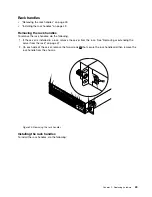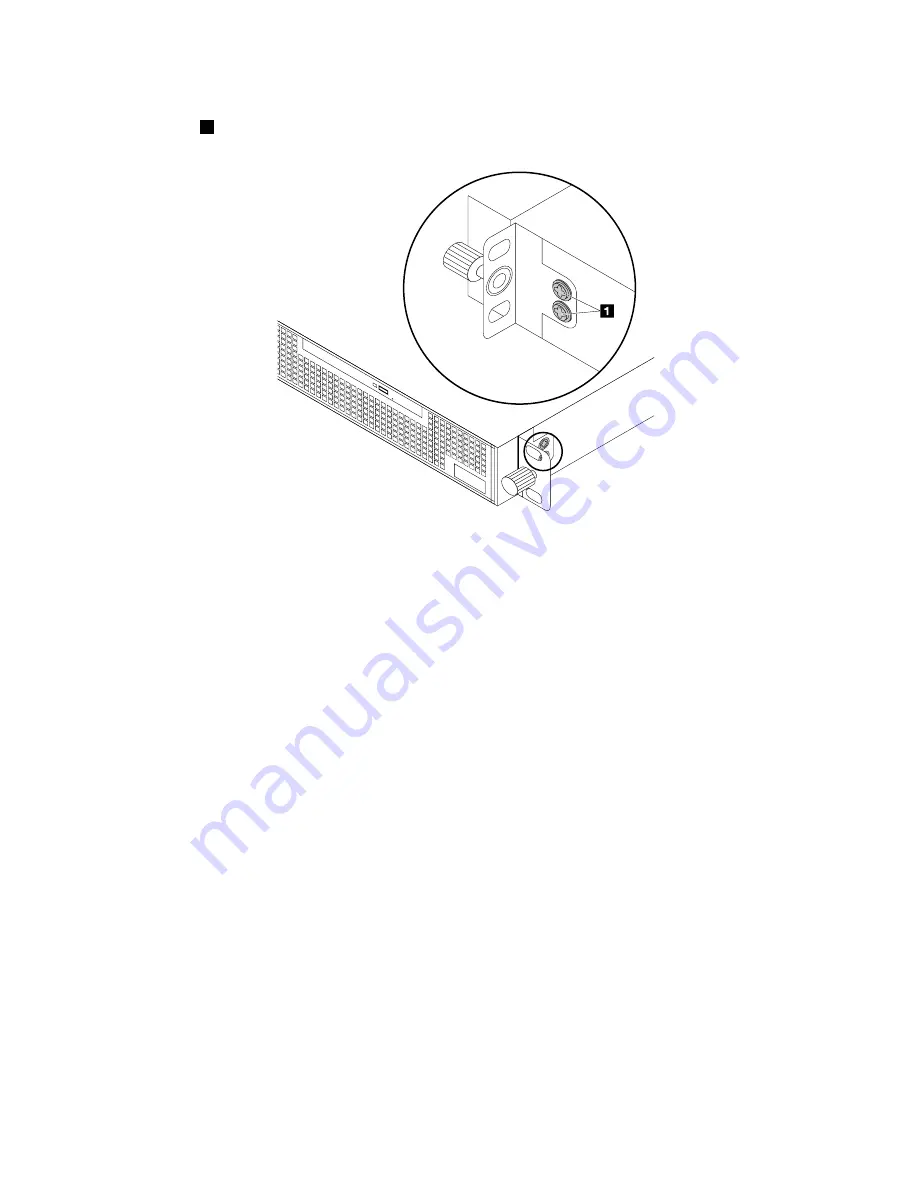
1. Align the screw holes in the rack handle with the corresponding holes in the chassis. Then, install the
two screws
1
to secure the rack handle on each side of the server.
Figure 21. Installing the rack handles
2. Install the server into the rack if necessary.
Air baffle
To access some server components on the system board, you must remove the air baffle. To ensure proper
cooling and airflow, you must reinstall the air baffle before turning on the server.
•
“Removing the air baffle” on page 50
•
“Installing the air baffle” on page 51
Removing the air baffle
To remove the air baffle, do the following:
1. Prepare your server. See “Preparing your server in advance” on page 47.
50
ThinkServer RS160 User Guide and Hardware Maintenance Manual
Содержание ThinkServer RS160
Страница 1: ...ThinkServer RS160 User Guide and Hardware Maintenance Manual Machine Types 70TD 70TE 70TF and 70TG ...
Страница 14: ...xii ThinkServer RS160 User Guide and Hardware Maintenance Manual ...
Страница 18: ...4 ThinkServer RS160 User Guide and Hardware Maintenance Manual ...
Страница 42: ...28 ThinkServer RS160 User Guide and Hardware Maintenance Manual ...
Страница 58: ...44 ThinkServer RS160 User Guide and Hardware Maintenance Manual ...
Страница 118: ...104 ThinkServer RS160 User Guide and Hardware Maintenance Manual ...
Страница 129: ...Taiwan BSMI RoHS declaration Appendix C Restriction of Hazardous Substances RoHS Directive 115 ...
Страница 130: ...116 ThinkServer RS160 User Guide and Hardware Maintenance Manual ...
Страница 141: ......
Страница 142: ......