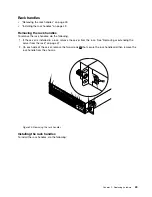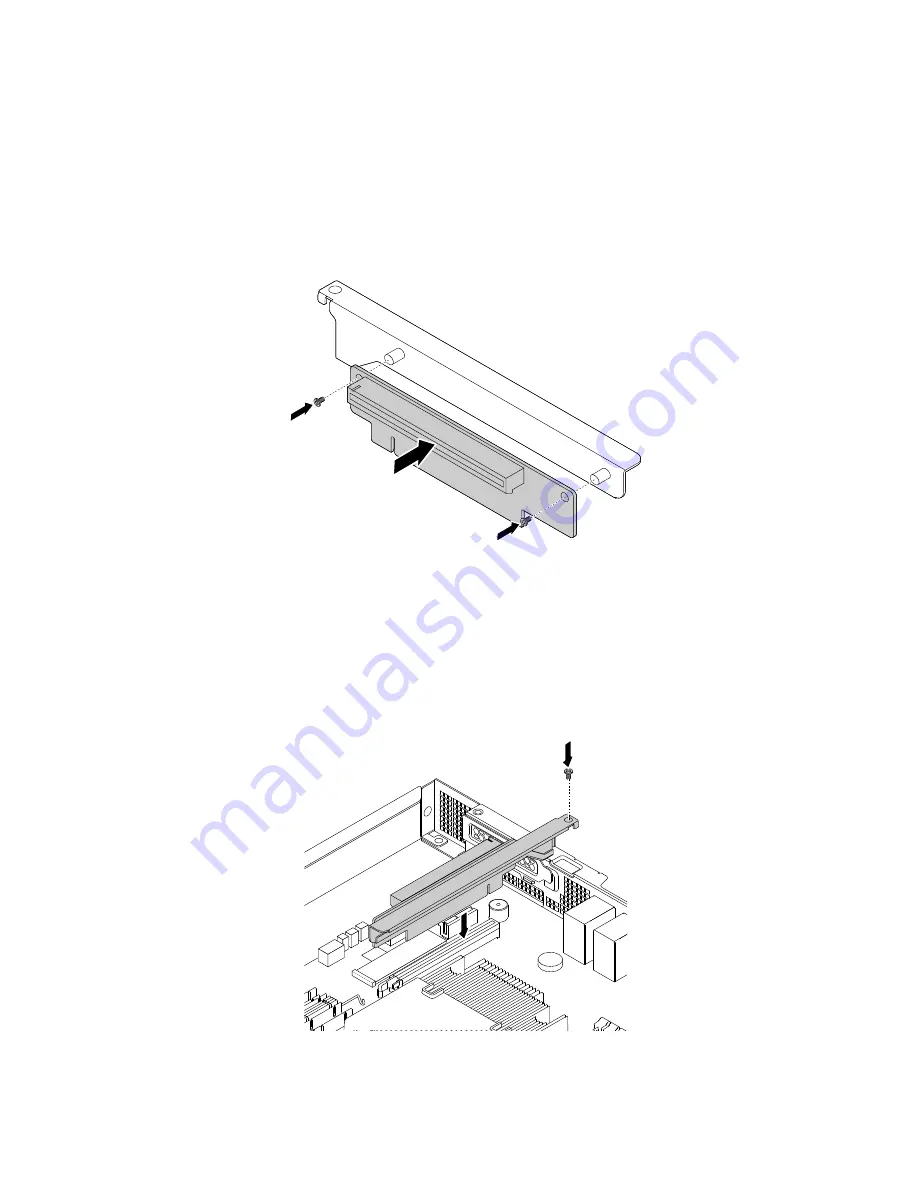
2. If there is a PCIe card installed on the old riser card assembly, remove the PCIe card. See “Removing
3. Remove the old riser card. See “Removing the riser card” on page 58.
4. Touch the static-protective package that contains the new riser card to any unpainted surface on the
outside of the server. Then, remove the new riser card from the package.
5. Align the screw holes in the new riser card with the corresponding ones in the bracket. Then, install the
two screws to secure the riser card to the bracket.
Figure 34. Installing the riser card
6. Position the riser card assembly on the chassis and align it with the riser card assembly slot on the
system board. Align the screw hole in the riser card assembly with the corresponding hole in the
chassis. Then, carefully press the riser card assembly straight down into the slot until it is fully seated.
Then, install the screw to secure the riser card assembly to the chassis.
Figure 35. Installing the riser card assembly
60
ThinkServer RS160 User Guide and Hardware Maintenance Manual
Содержание ThinkServer RS160
Страница 1: ...ThinkServer RS160 User Guide and Hardware Maintenance Manual Machine Types 70TD 70TE 70TF and 70TG ...
Страница 14: ...xii ThinkServer RS160 User Guide and Hardware Maintenance Manual ...
Страница 18: ...4 ThinkServer RS160 User Guide and Hardware Maintenance Manual ...
Страница 42: ...28 ThinkServer RS160 User Guide and Hardware Maintenance Manual ...
Страница 58: ...44 ThinkServer RS160 User Guide and Hardware Maintenance Manual ...
Страница 118: ...104 ThinkServer RS160 User Guide and Hardware Maintenance Manual ...
Страница 129: ...Taiwan BSMI RoHS declaration Appendix C Restriction of Hazardous Substances RoHS Directive 115 ...
Страница 130: ...116 ThinkServer RS160 User Guide and Hardware Maintenance Manual ...
Страница 141: ......
Страница 142: ......