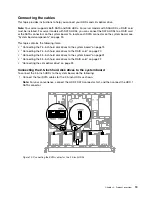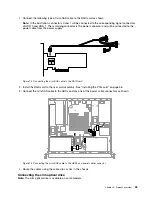Chapter 4. Configuring the server
This chapter provides the following information to help you configure the server:
•
“Using the Setup Utility program” on page 29
•
“Using the ThinkServer EasyStartup program” on page 35
•
•
“Configuring the Ethernet controllers” on page 43
Using the Setup Utility program
The Setup Utility program is part of the server firmware. You can use the Setup Utility program to view and
change the configuration settings of your server, regardless of which operating system you are using.
However, the operating system settings might override any similar settings in the Setup Utility program.
Starting the Setup Utility program
To start the Setup Utility program, do the following:
1. Connect the server to an ac power source and press the power button on the front panel to turn on the
server. See “Turning on the server” on page 5.
2. Press the F1 key as soon as you see the logo screen. Then, wait for several seconds, and the Setup
Utility program opens. If you have set a password, type the correct password to enter the Setup Utility
program. For password information, see “Using passwords” on page 32.
Setup Utility program interface
Depending on the BIOS version of your server, some menu or item information might differ slightly from
the information in this topic.
Notes:
• The default settings already are optimized for you. Use the default value for any item you are not familiar
with. Do not change the value of unfamiliar items to avoid unexpected problems. If you consider
changing the server configuration, proceed with extreme caution. Setting the configuration incorrectly
might cause unexpected results. If you cannot turn on the server because of incorrect BIOS settings,
use the Clear CMOS jumper to restore the BIOS settings to the factory default settings. See “System
board components” on page 25.
• If you have changed any hardware in the server, you might need to upgrade the BIOS and the TMM
firmware.
The following menus are listed on the
BIOS Setup Utility
screen:
•
•
•
•
•
•
© Copyright Lenovo 2016
29
Содержание ThinkServer RS160
Страница 1: ...ThinkServer RS160 User Guide and Hardware Maintenance Manual Machine Types 70TD 70TE 70TF and 70TG ...
Страница 14: ...xii ThinkServer RS160 User Guide and Hardware Maintenance Manual ...
Страница 18: ...4 ThinkServer RS160 User Guide and Hardware Maintenance Manual ...
Страница 42: ...28 ThinkServer RS160 User Guide and Hardware Maintenance Manual ...
Страница 58: ...44 ThinkServer RS160 User Guide and Hardware Maintenance Manual ...
Страница 118: ...104 ThinkServer RS160 User Guide and Hardware Maintenance Manual ...
Страница 129: ...Taiwan BSMI RoHS declaration Appendix C Restriction of Hazardous Substances RoHS Directive 115 ...
Страница 130: ...116 ThinkServer RS160 User Guide and Hardware Maintenance Manual ...
Страница 141: ......
Страница 142: ......