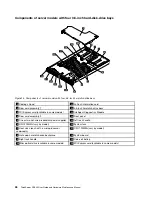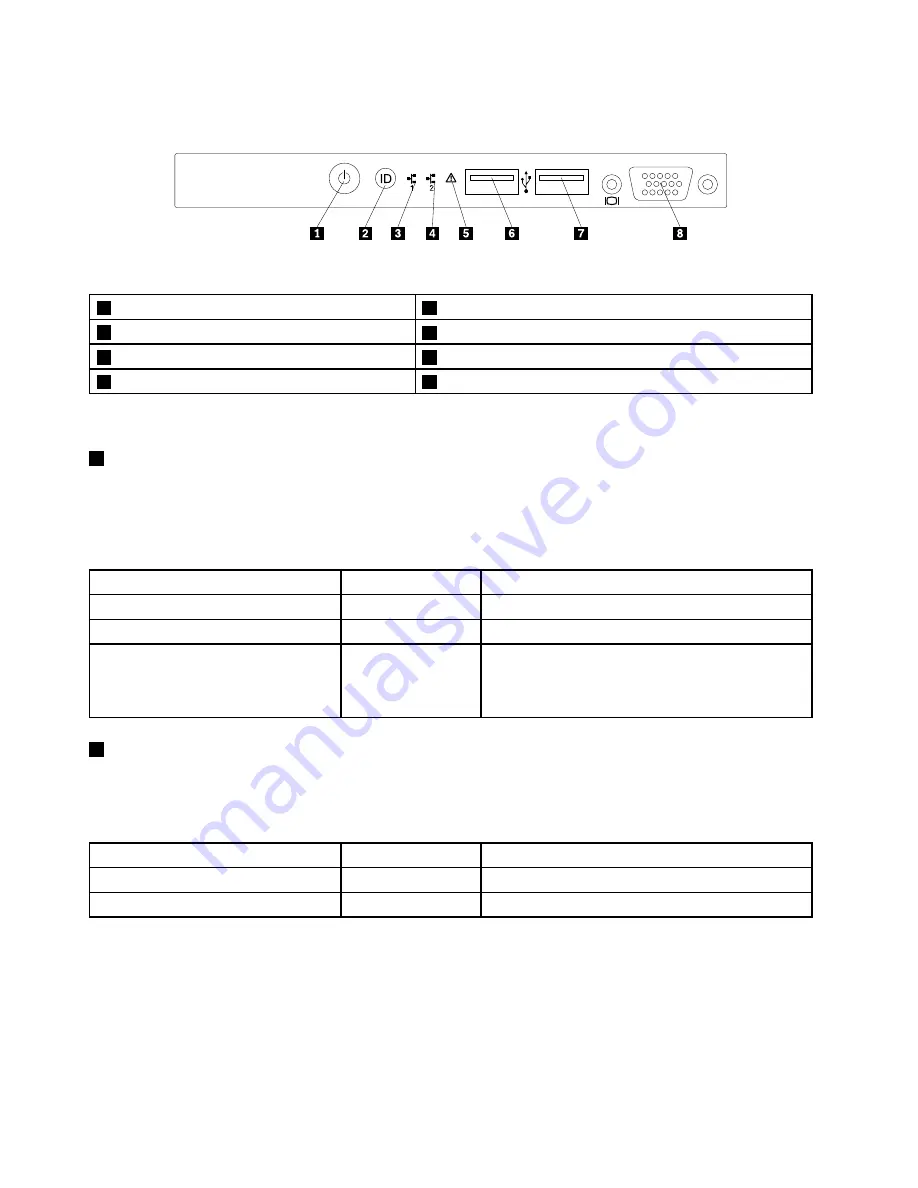
The following illustration shows the controls, connectors, and LEDs on the front panel of the server.
ID
Figure 11. Front panel
1
Power button with power status LED
5
System error LED
2
ID button with ID LED
6
Front USB connector 1
3
Network Interface Controller (NIC) 1 status LED
7
Front USB connector 2
4
NIC 2 status LED
8
Front VGA DB-15 connector
Note:
The front VGA DB-15 connector is only available in server models with 2.5-inch hard disk drives.
1
Power button with power status LED
You can press the power button to turn on the server when you finish setting up the server. You also can
hold the power button for several seconds to turn off the server if you cannot turn off the server from the
operating system. See Chapter 4 “Turning on and turning off the server” on page 49. The power status LED
helps you to determine the current power status.
Power status LED
Color
Description
On
Green
The server is on.
Off
None
The server is off.
Blinking
Green
The server is in ACPI S1 mode, which also is known
as Power On Suspend (POS) mode. In this mode, the
microprocessor is not working while other hardware
devices are still working.
2
ID button with ID LED
When you press the ID button, the ID LEDs on both the front and rear of the server are lit to help you locate
the server among other servers. You also can turn on the ID LEDs using a remote management program
for server presence detection.
ID LED
Color
Description
On
Blue
The server is identified.
Off
None
The ID LED is not in use or the server is not identified.
20
ThinkServer RD340 User Guide and Hardware Maintenance Manual
Содержание ThinkServer RD340
Страница 18: ...6 ThinkServer RD340 User Guide and Hardware Maintenance Manual ...
Страница 84: ...72 ThinkServer RD340 User Guide and Hardware Maintenance Manual ...
Страница 188: ...176 ThinkServer RD340 User Guide and Hardware Maintenance Manual ...
Страница 198: ...186 ThinkServer RD340 User Guide and Hardware Maintenance Manual ...
Страница 214: ...202 ThinkServer RD340 User Guide and Hardware Maintenance Manual ...
Страница 215: ......
Страница 216: ......