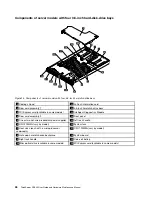ID
6
CPU
Mem
PSU
Figure 7. Front view of server models with six 2.5-inch hard-disk-drive bays
1
Front panel
5
2.5-inch hard-disk-drive area
2
Pull-out information card
6
Slim optical drive (available in some models)
3
Intelligent Diagnostics Module
7
Left rack handle
4
Right rack handle
1
Front panel
For detailed information about the controls, connectors, and status LEDs on the front panel, see “Front
panel” on page 19.
2
Pull-out information card
The machine type, model, and serial number label of the server is attached on the pull-out information card.
See “Machine type, model, and serial number label” on page 13.
3
Intelligent Diagnostics Module
For more information, see “Intelligent Diagnostics Module” on page 22.
4
Right rack handle
7
Left rack handle
If your server is installed in a rack cabinet, you can use the rack handles to slide the server out of the rack
cabinet; or use the rack handles and screws to secure the server in the rack cabinet so that the server
cannot slide out, especially in vibration-prone areas. For more information, refer to the
Rack Installation
Instructions
that comes with your server.
17
Содержание ThinkServer RD340
Страница 18: ...6 ThinkServer RD340 User Guide and Hardware Maintenance Manual ...
Страница 84: ...72 ThinkServer RD340 User Guide and Hardware Maintenance Manual ...
Страница 188: ...176 ThinkServer RD340 User Guide and Hardware Maintenance Manual ...
Страница 198: ...186 ThinkServer RD340 User Guide and Hardware Maintenance Manual ...
Страница 214: ...202 ThinkServer RD340 User Guide and Hardware Maintenance Manual ...
Страница 215: ......
Страница 216: ......