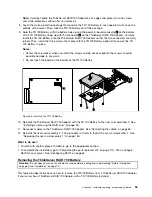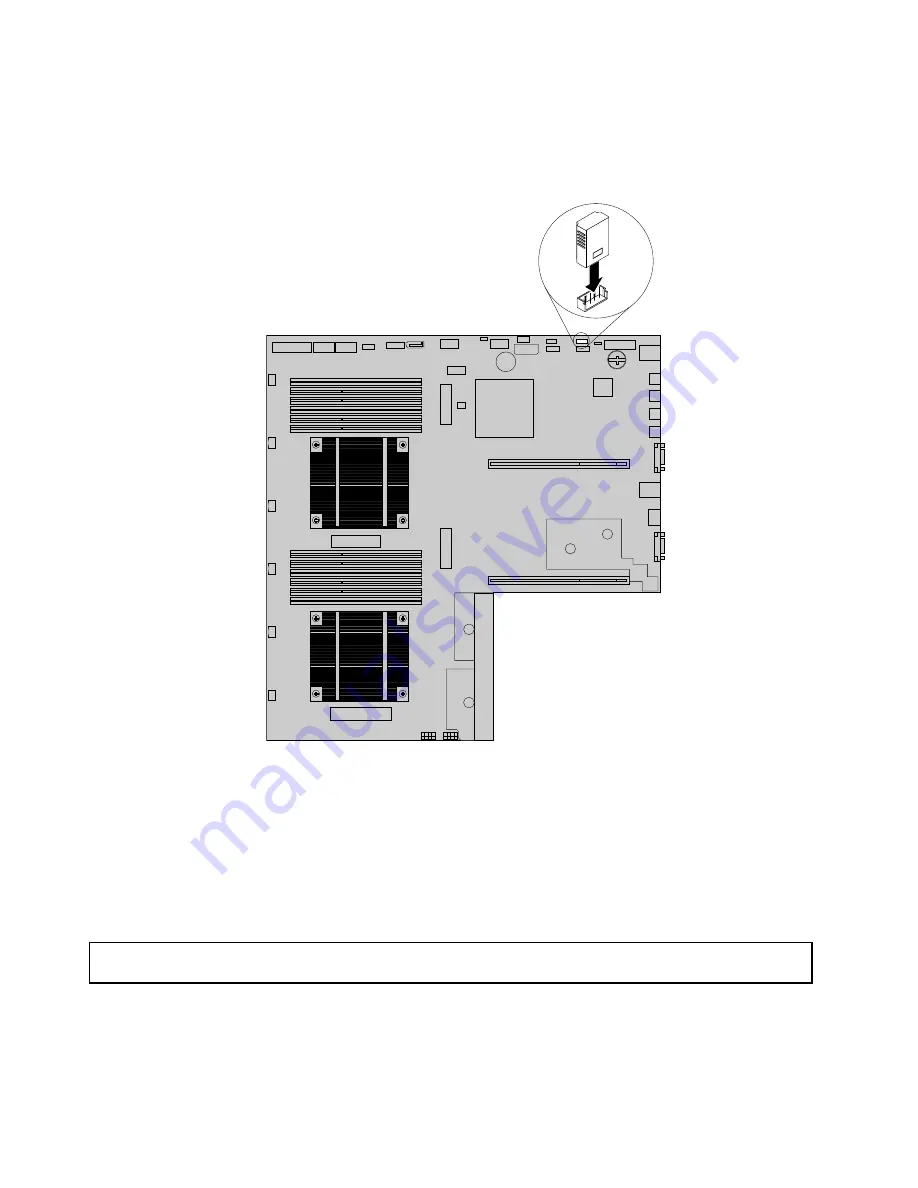
5. Locate the TMM Premium connector on the system board and then insert the TMM Premium into
the TMM Premium connector.
Note:
Ensure that the TMM Premium is securely seated on the system board.
Figure 60. Installing the TMM Premium
What to do next:
• To work with another piece of hardware, go to the appropriate section.
• To complete the installation, go to “Completing the parts replacement” on page 170. Then,
refer to the
ThinkServer Management Module User Guide
, which is available for download at
http://www.lenovo.com/UserManuals, for more information about server remote management.
Removing the TMM Premium
Attention:
Do not open your server or attempt any repair before reading and understanding “Safety information”
on page iii and “Guidelines” on page 73.
This topic provides instructions on how to remove the TMM Premium if the server has one installed.
Before you begin, print all the related instructions or ensure that you can view the PDF version on another
computer for reference.
106
ThinkServer RD340 User Guide and Hardware Maintenance Manual
Содержание ThinkServer RD340
Страница 18: ...6 ThinkServer RD340 User Guide and Hardware Maintenance Manual ...
Страница 84: ...72 ThinkServer RD340 User Guide and Hardware Maintenance Manual ...
Страница 188: ...176 ThinkServer RD340 User Guide and Hardware Maintenance Manual ...
Страница 198: ...186 ThinkServer RD340 User Guide and Hardware Maintenance Manual ...
Страница 214: ...202 ThinkServer RD340 User Guide and Hardware Maintenance Manual ...
Страница 215: ......
Страница 216: ......