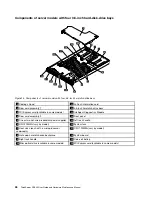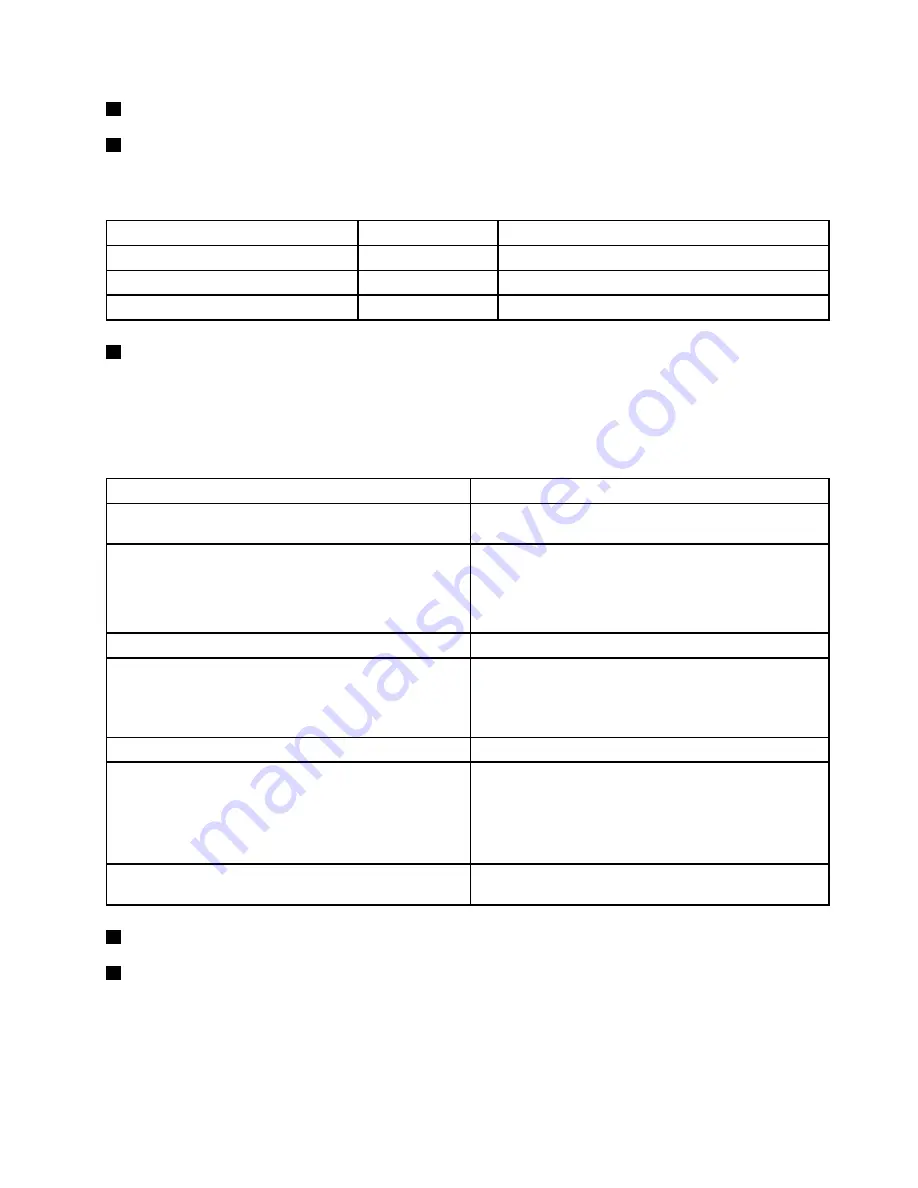
3
NIC 1 status LED
4
NIC 2 status LED
The two NIC status LEDs indicate the LAN status for the Ethernet connector 1 and Ethernet connector 2
on the rear panel of the server.
NIC status LED
Color
Description
On
Green
The server is connected to a LAN.
Off
None
The server is disconnected from a LAN.
Blinking
Green
The LAN is connected and active.
5
System error LED
The system error LED helps you to determine if there are any system errors.
•
Off
: The server is off or the server is on and working correctly.
•
Amber
: The server has potential system errors. Check the information in the following table for potential
system errors and corresponding solutions.
Potential system error (system error LED: amber)
Solution
The temperature of the server reached the non-critical
temperature threshold.
Check the BMC for errors and check the system fans.
The voltage of the server reached the non-critical voltage
threshold.
Replace the system board.
Note:
This action must be performed only by Lenovo
service personnel. See Chapter 8 “Getting information,
help, and service” on page 183.
A fan is running at low speed.
Check the system fans.
A hot-swap fan has been removed.
1. Ensure that the system fans are connected securely
to the system board.
2. Reinstall the removed fan or install a new fan to
replace the removed fan.
The power supply has a critical error.
Check the BMC for detailed information.
A power cord has been disconnected or a redundant
power supply has been removed.
1. Ensure that the power supplies are installed securely.
2. Ensure that the power cords are connected securely
to the power supplies.
3. Install a new power supply to replace the removed
one.
The system is overheated.
Check the BMC for errors and then check the system
fans.
6
Front USB connector 1
7
Front USB connector 2
Used to attach a USB-compatible device, such as a USB keyboard, mouse, scanner, or printer. If you
have more than six USB devices, you can purchase a USB hub, which you can use to connect additional
USB devices.
21
Содержание ThinkServer RD340
Страница 18: ...6 ThinkServer RD340 User Guide and Hardware Maintenance Manual ...
Страница 84: ...72 ThinkServer RD340 User Guide and Hardware Maintenance Manual ...
Страница 188: ...176 ThinkServer RD340 User Guide and Hardware Maintenance Manual ...
Страница 198: ...186 ThinkServer RD340 User Guide and Hardware Maintenance Manual ...
Страница 214: ...202 ThinkServer RD340 User Guide and Hardware Maintenance Manual ...
Страница 215: ......
Страница 216: ......