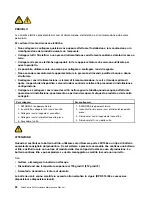For machine types: 10AX, 10AY, 10DK, 10DL, 10DM, and 10DN
Dimensions
Width: 179 mm (7.05 inches)
Height: 34.5 mm (1.36 inches)
Depth: 182 mm (7.17 inches)
Weight
Maximum configuration as shipped: 4.86 kg (10.71 lb) (with package)
Maximum configuration as shipped: 4.14 kg (9.13 lb) (without package)
Environment
• Air temperature:
Operating: 10°C to 35°C (50°F to 95°F)
Storage in original shipping package: -40°C to 60°C (-40°F to 140°F)
Storage without package: -10°C to 60°C (14°F to 140°F)
• Humidity:
Operating: 20% to 80% (non-condensing)
Storage: 20% to 90% (non-condensing)
• Altitude:
Operating: -15.2 to 3 048 m (-50 to 10 000 ft)
Storage: -15.2 to 10 668 m (-50 to 35 000 ft)
Electrical input
The ac power adapter input voltage: 100 to 240 V ac
Input frequency: 50/60 Hz
Lenovo programs
Your computer comes with Lenovo programs to help you work more easily and securely. Depending on the
Microsoft
®
Windows
®
operating system preinstalled, the programs might vary.
Accessing a program on your computer
Note:
For Windows 7, some of the Lenovo programs might be ready to be installed, so you need to install
them manually. Then, you can access and use these programs. To install a program that is ready to be
installed, open the Lenovo ThinkVantage
®
Tools program, and then view the program icons using Tiles.
Follow the instructions under greyed-out icons to locate the icon for the desired program. Double-click
the icon to install the program.
To access a program on your computer, do one of the following:
• For Windows 7 or Windows 10:
– From Windows Search:
1. Depending on your Windows version, do one of the following:
– For Windows 7: Click the Start button to open the Start menu, and then type the program
name into the search box.
– For Windows 10: Type the program name into the search box next to the Start button.
2. In the search results, click the name of the desired program to launch the program.
– From the Start menu or Control Panel:
Chapter 3
.
General information
31
Содержание ThinkCentre M73 10B0
Страница 6: ...iv ThinkCentre M73 Hardware Maintenance Manual ...
Страница 8: ...2 ThinkCentre M73 Hardware Maintenance Manual ...
Страница 15: ...Chapter 2 Safety information 9 ...
Страница 19: ...Chapter 2 Safety information 13 ...
Страница 20: ...1 2 14 ThinkCentre M73 Hardware Maintenance Manual ...
Страница 21: ...1 2 Chapter 2 Safety information 15 ...
Страница 26: ...1 2 20 ThinkCentre M73 Hardware Maintenance Manual ...
Страница 27: ...1 2 Chapter 2 Safety information 21 ...
Страница 30: ...24 ThinkCentre M73 Hardware Maintenance Manual ...
Страница 34: ...28 ThinkCentre M73 Hardware Maintenance Manual ...
Страница 62: ...56 ThinkCentre M73 Hardware Maintenance Manual ...
Страница 74: ...68 ThinkCentre M73 Hardware Maintenance Manual ...
Страница 92: ...86 ThinkCentre M73 Hardware Maintenance Manual ...
Страница 140: ...134 ThinkCentre M73 Hardware Maintenance Manual ...
Страница 244: ...238 ThinkCentre M73 Hardware Maintenance Manual ...
Страница 248: ...242 ThinkCentre M73 Hardware Maintenance Manual ...
Страница 254: ...248 ThinkCentre M73 Hardware Maintenance Manual ...
Страница 255: ......
Страница 256: ......