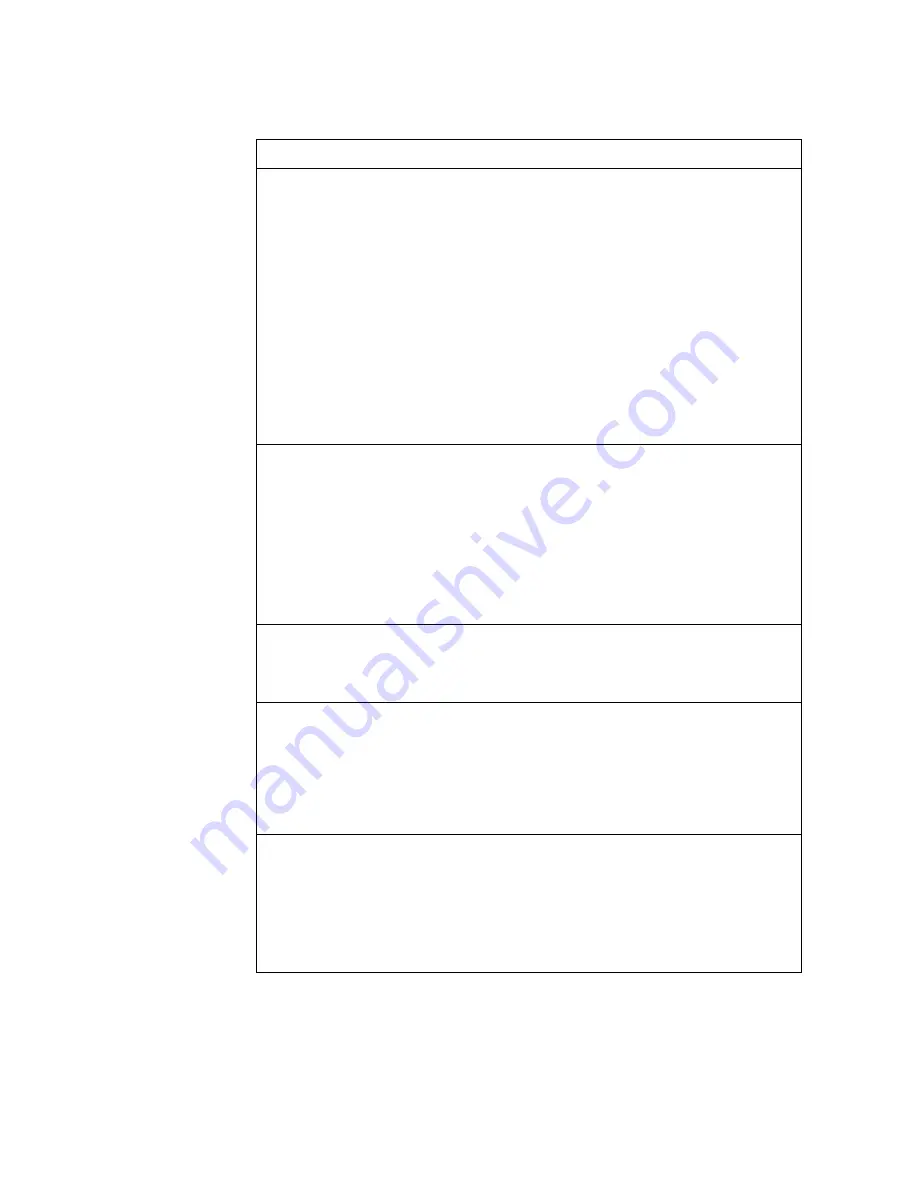
400
G8332 Command Reference for ENOS 8.4
switchport
trunk
allowed
vlan
{add|remove}
<VLAN
ID
(1
‐
4094)>
Updates
the
associated
VLANs
in
trunk
mode.
add
enables
the
VLAN
range
in
addition
to
the
current
configuration.
If
any
VLAN
in
the
range
does
not
exist,
it
will
not
be
created
and
enabled
automatically.
If
a
new
VLAN
is
created
and
it
is
part
of
the
allowed
VLAN
range,
the
port
will
also
be
added
to
that
VLAN.
remove
eliminates
the
VLAN
range
from
the
current
configuration.
If
the
Native
‐
VLAN
is
in
the
specified
range,
the
smallest
available
VLAN
from
the
remaining
range
will
become
the
new
Native
‐
VLAN.
If
the
remaining
range
does
not
have
any
existing
VLANs,
the
lowest
‐
numbered
VLAN
is
created
and
becomes
the
Native
‐
VLAN.
Note:
The
remaining
VLAN
range
must
contain
at
least
one
VLAN.
Command
mode:
Interface
port/Interface
portchannel
switchport
trunk
allowed
vlan
{all|none}
Updates
the
associated
VLANs
in
trunk
mode.
all
associates
the
port
to
all
existing
regular
VLANs
and
to
any
other
VLAN
that
gets
created
afterwards.
none
removes
the
port
from
all
currently
associated
VLANs
and
assigns
the
port
to
the
default
VLAN
(
VLAN
1
for
data
ports
and
VLAN
4095
for
the
management
port).
Command
mode:
Interface
port/Interface
portchannel
no
switchport
trunk
allowed
vlan
Assigns
the
port
to
all
available
data
VLANs.
Command
mode:
Interface
port/Interface
portchannel
switchport
trunk
native
vlan
<VLAN
ID
(1
‐
4094)>
Configures
the
Port
VLAN
ID
(PVID)
or
Native
‐
VLAN
used
to
carry
untagged
traffic
in
trunk
mode.
If
the
VLAN
does
not
exist,
it
is
automatically
created.
The
VLAN
must
be
present
in
the
port’s
allowed
VLAN
range.
The
default
value
is
1
for
data
ports
and
4095
for
the
management
port.
Command
mode:
Interface
port/Interface
portchannel
[no]
tagpvid
ingress
Enables
or
disables
tagging
the
ingress
frames
with
the
port’s
VLAN
ID.
When
enabled,
the
Native
VLAN
(PVID)
tag
is
inserted
into
untagged
and
802.1Q
single
‐
tagged
ingress
frames
as
outer
VLAN
ID.
The
default
setting
is
disabled
.
Command
mode
:
Interface
port/Interface
portchannel
Table 177.
Port
Configuration
Options
(continued)
Command Syntax and Usage
Содержание RackSwitch G8332
Страница 20: ...20 G8332 Command Reference for ENOS 8 4 ...
Страница 32: ...32 G8332 Command Reference for ENOS 8 4 ...
Страница 674: ...674 G8332 Command Reference for ENOS 8 4 ...
Страница 708: ...708 G8332 Command Reference for ENOS 8 4 ...
Страница 732: ...732 G8332 Command Reference for ENOS 8 4 ...
Страница 750: ...750 G8332 Command Reference for ENOS 8 4 ...
Страница 764: ...764 G8332 Command Reference for ENOS 8 4 Russia Electromagnetic Interference EMI Class A statement ...
Страница 765: ... Copyright Lenovo 2016 Appendix C Notices 765 People s Republic of China Class A electronic emission statement ...
Страница 766: ...766 G8332 Command Reference for ENOS 8 4 Taiwan Class A compliance statement ...
Страница 776: ...776 G8332 Command Reference for ENOS 8 4 ...
















































