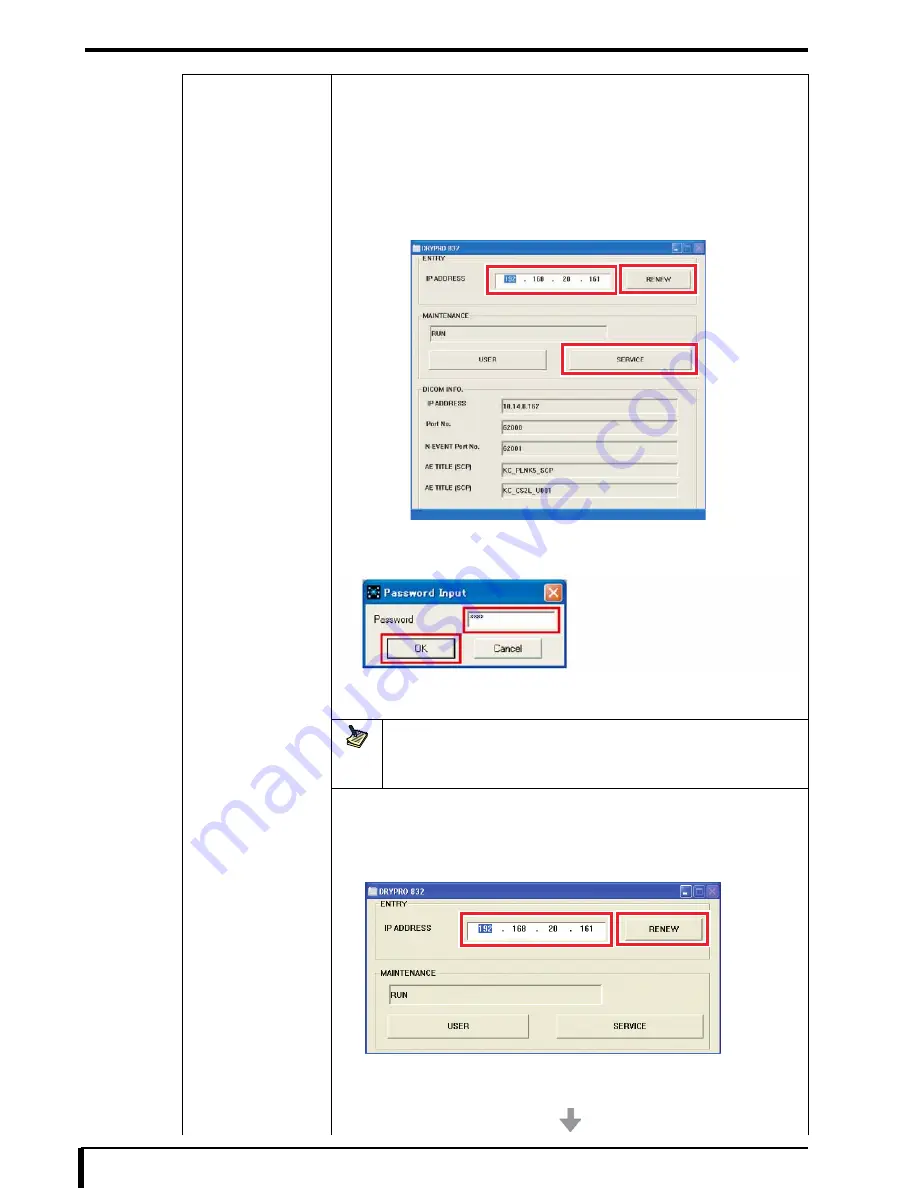
Chapter 17 Troubleshooting
17-76
Setting up Network
Setup the network.
However, the network setup procedure differs depending on the server PC (Printlink5-IN or CS-2
and CS-3).
When the server PC is CS-2 or CS-3
1. Startup the CS-2 or CS-3.
After starting up WindowsXP, a dialog box is displayed.
2. Check that the factory IP address (192.168.20.161) is entered in the [IP
ADDRESS] entry field, and click the [RENEW] button.
3. Click the [SERVICE] button.
“Enter Password” dialog box is displayed.
4. Enter “5678” in the [Password] entry field, and click the [OK] button.
The main window of the DRYPRO 832 Utility Tool is displayed.
License registration is required for the oversea version.
Note
Upgrade of the DRYPRO 832 may start when the DRYPRO 832 Utility Tool is
displayed.
Once the upgrade has started, the “disconnected” status may continue for more than 2
minutes.
5. Refer to
step 1
to
10
in
“4.2.6 Changing the Facility Network Settings”
in the
installation manual
, and change the facility network settings.
6. Click the [BACK] button on the main window of the DRYPRO 832 Utility Tool.
7. Enter the new IPaddress that you set for the imager into the “IP ADDRESS” entry
field in the dialog box below, and click the [RENEW] button.
8. Check that a connection has been established with the imager.
9. Close all of the windows, and restart the server PC.
Содержание Drypro 832
Страница 2: ......
Страница 12: ......
Страница 15: ...Chapter 1 Safety Precautions and Warnings 1 3 5 Laser Power Label No Precautions Warning Labels ...
Страница 22: ......
Страница 28: ......
Страница 74: ......
Страница 118: ......
Страница 228: ......
Страница 242: ......
Страница 260: ...Chapter 14 Setting and Adjustment 14 4 6 Click the PRINT button The ST13A PATTERN is printed Example ST13A PATTERN ...
Страница 263: ...Chapter 14 Setting and Adjustment 14 7 12 Click the PRINT button The ST13B PATTERN is printed Example ST13B PATTERN ...
Страница 265: ...Chapter 14 Setting and Adjustment 14 9 16 Click the PRINT button The ST13C PATTERN is printed Example ST13C PATTERN ...
Страница 388: ......
Страница 498: ......
Страница 521: ...18 23 18 5 Block Diagram ...
Страница 527: ...18 29 18 7 Printing Operation Load Timing Chart Standard 1 ch ...
Страница 529: ......






























