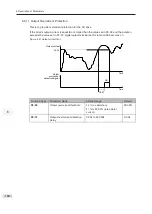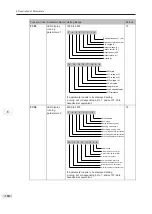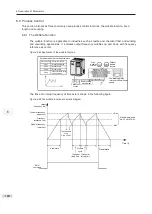6. Description of Parameters
- 169 -
Function Code
Parameter Name
Display Range
U0-30
Main frequency reference
0.00 to 500.00 Hz
U0-31
Auxiliary frequency reference
0.00 to 500.00 Hz
U0-34
Motor temperature
0°C to 200°C
U0-35
Target torque
-200.0% to 200.0%
U0-36
Resolver position
0 to 4095
U0-37
Power factor angle
-
Function Code
Parameter Name
Display Range
U0-20
Remaining running time
0.0 to 6500.0 min
U0-20: It displays remaining running time during drive timing running.
Function Code
Parameter Name
Display Range
U0-21
AI1 voltage before correction
0.00 to 10.57 V
U0-22
AI2 voltage (V)/ current (mA) before
correction
0.00 to 10.57 V
0.00 to 20.00 mA
U0-23
AI3 voltage before correction
-10.57 to 10.57 V
U0-21 to U0-23: They display sampled AI input voltage (before correction). Actually used AI input
voltage after correction are displayed in U0-09, U0-10 and U0-11.
Function Code
Parameter Name
Display Range
U0-24
Motor speed
0 to rated motor speed
U0-24: It displays linear speed of DI5 used for high-speed pulse sampling. The unit is meter/
minute. Linear speed is obtained according to actual number of pulses sampled per minute and
Fb-07 (Number of pulses per meter).
Function Code
Parameter Name
Display Range
U0-27
Pulse reference
0 to 65535 Hz
U0-27: It displays DI5 high-speed pulse sampling frequency, in minimum unit of 1 Hz. It is the
same as U0-18, except for difference in units.
U0-28: It displays data written by means of communication address 0x1000.
Function Code
Parameter Name
Display Range
U0-29
Encoder speed feedback
-320.00 to 320.00 Hz
-500.0 to 500.0 Hz
U0-29: It displays motor running frequency measured by encoder.
The tens position of F7-12 (Number of decimal places for load speed display) determines the
number of decimal places of U0-19/U0-29.
●
If the tens position is set to 2, the display range is -320.00 to 320.00 Hz.
●
If the tens position is set to 1, the display range is -500.0 to 500.0 Hz.
6
Function Code
Parameter Name
Display Range
U0-28
Communication reference
-100.00% to 100.00%
Содержание GT600-4T132G
Страница 1: ...GT600 AC Drive...
Страница 5: ......
Страница 86: ...5 Quick Setup 5 1 Get Familiar With Operating Panel 86 5 2 Setup Flowchart 87...
Страница 87: ......
Страница 100: ...5 Quick Setup 98 5...
Страница 280: ...8 Peripherals and Options 278 8...
Страница 306: ...12 303 11...
Страница 362: ......