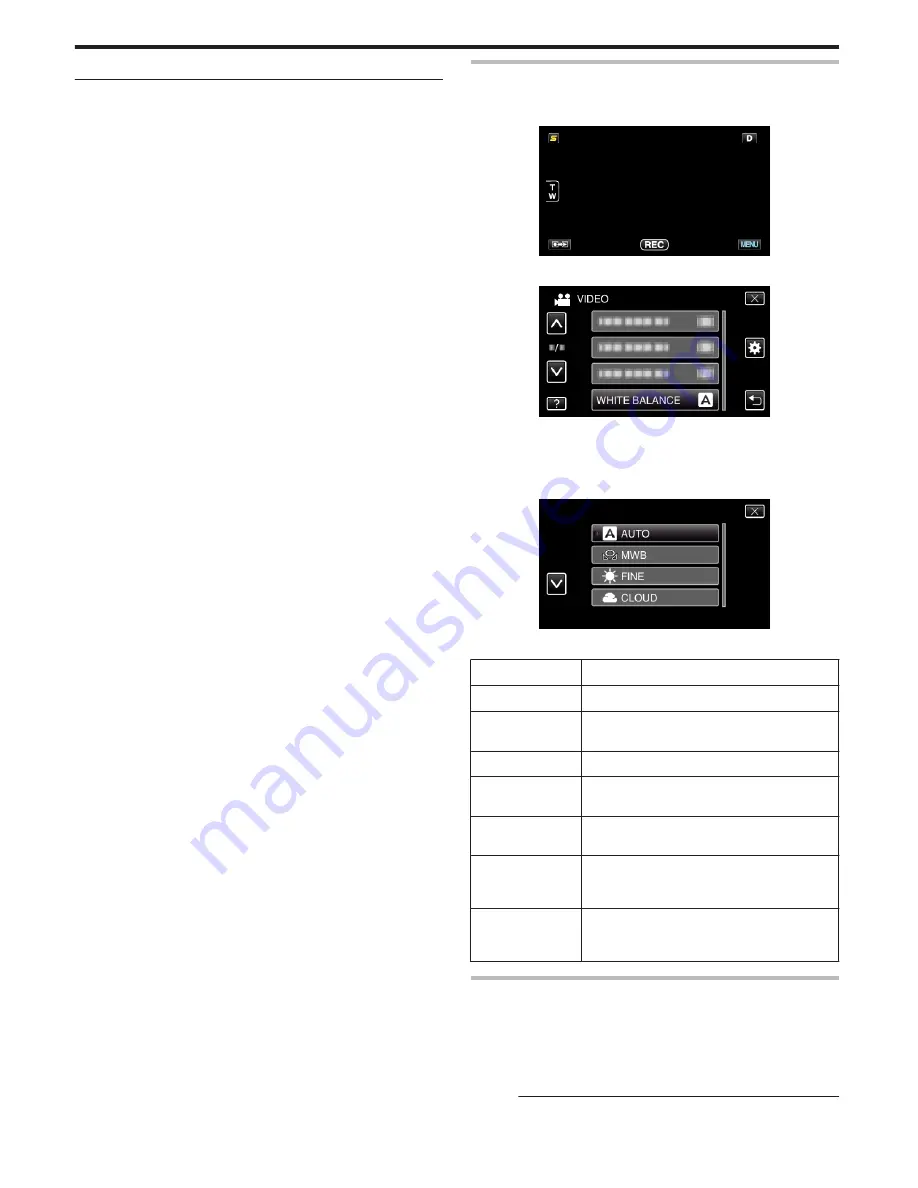
0
The larger the aperture value, the darker the subject appears.
Setting White Balance
You can set the color tone to suit the light source.
1
Tap “MENU”.
.
2
Tap “WHITE BALANCE”.
.
0
Tap ∧ or ∨ to move upward or downward for more selection.
0
Tap
L
to exit the menu.
0
Tap
J
to return to the previous screen.
3
Tap the appropriate shooting environment.
.
0
Tap ∧ or ∨ to move the cursor.
Setting
Details
AUTO
Adjusts automatically to the natural colors.
MWB
Use this when the problem of unnatural colors is
not resolved.
FINE
Set this when shooting outdoors on a sunny day.
CLOUD
Set this when shooting on a cloudy day or inside a
shade.
HALOGEN
Set this when shooting under illumination such as
a video light.
MARINE:BLUE
Set this when shooting the sea at deep water area
(water appears blue) using an optional marine
case.
MARINE:GREEN
Set this when shooting the sea at shallow water
area (water appears green) using an optional
marine case.
Using MWB
1
Hold a sheet of plain white paper in front of the lens so that the white
paper fills the screen.
2
Tap “MWB” and keep touching while the icon appears and blinks.
3
Release your touch after the menu disappears and
o
lights up.
Memo :
Recording
52
Содержание Everio GZ-HM860
Страница 1: ...HD MEMORY CAMERA LYT2339 003A Detailed User Guide GZ HM960 GZ HM860 ...
Страница 4: ...Maintenance Specifications 4 ...
Страница 171: ......
















































