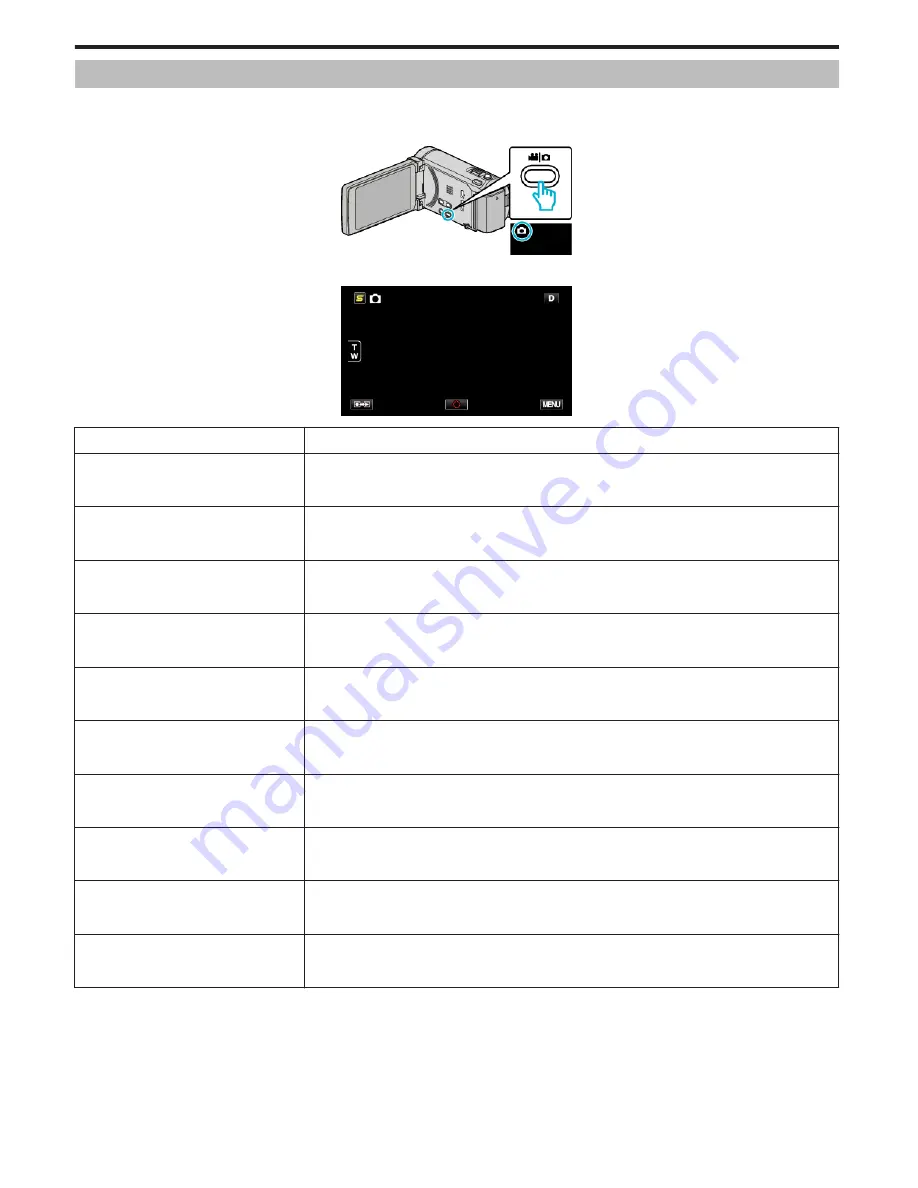
Main Menu for Still Image Recording
You can adjust various settings, such as brightness and white balance, to suit the subject or purpose. You can also change settings such as picture quality
and gain.
1
Select still image mode.
.
2
Tap “MENU”.
.
Setting
Details
SCENE SELECT
Settings to suit the shooting condition can be selected.
“Scene Selection” (
A
p. 48)
*Displayed only in the manual recording mode.
FOCUS
Focus can be adjusted manually.
“Adjusting Focus Manually” (
A
p. 49)
*Displayed only in the manual recording mode.
FOCUS ASSIST
Focused subject is outlined in color for more precise focus.
“Using Focus Assist” (
A
p. 50)
*Displayed only in the manual recording mode.
FOCUS ASSIST COLOR
Sets the color of the outline of a focused object when Focus Assist is used.
“FOCUS ASSIST COLOR” (
A
p. 134)
*Displayed only in the manual recording mode.
BRIGHTNESS ADJUST
Adjusts the overall brightness of the screen.
“Adjusting Brightness” (
A
p. 50)
*Displayed only in the manual recording mode.
SHUTTER SPEED
Shutter speed can be adjusted.
“Setting Shutter Speed” (
A
p. 51)
*Displayed only in the manual recording mode.
APERTURE PRIORITY
Adjusts the aperture value.
“Setting Aperture” (
A
p. 51)
*Displayed only in the manual recording mode.
WHITE BALANCE
Adjusts the color according to the light source.
“Setting White Balance” (
A
p. 52)
*Displayed only in the manual recording mode.
BACKLIGHT COMP.
Corrects the image when the subject appears dark due to backlight.
“Setting Backlight Compensation” (
A
p. 53)
*Displayed only in the manual recording mode.
TELE MACRO
Enables close-up shots when using the telephoto (T) end of the zoom.
“Taking Close-up Shots” (
A
p. 54)
*Displayed only in the manual recording mode.
Menu Settings
132
Содержание Everio GZ-HM860
Страница 1: ...HD MEMORY CAMERA LYT2339 003A Detailed User Guide GZ HM960 GZ HM860 ...
Страница 4: ...Maintenance Specifications 4 ...
Страница 171: ......






























