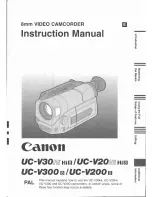Table of Contents
Introduction ........................................................................................................................................ 1
Main Features .................................................................................................................................... 1
Packing List ....................................................................................................................................... 2
Computer Configuration Requirements (Windows XP System) ................................................. 3
Computer Configuration Requirements (Windows Vista System) ............................................. 3
Getting to Know Your Camera ......................................................................................................... 4
Preparing Your Camcorder for Use ................................................................................................ 5
Inserting SD Card .............................................................................................................................. 7
DVRFunctionControl. ....................................................................................................................... 8
Technical Parameters ..................................................................................................................... 26
Trouble Shooting ............................................................................................................................. 26
1
Introduction
Thank you for purchasing our portable digital video camera! This camera can be
used to shoot videos as well as take photos. Additionally, it supports SD cards of up
to 64GB capacity to extend the memory of the DVR camera.
Main Features
•
Digital Video resolutions: – 1920 x 1080 (FHD 30fsp), 1280 x 720 (HD 30 fps),
and 640 x 480 (VGA 30 fps)
•
mega-pixel camera, providing 10 definitions:
5600 x 4200 (24M), 5200 x3900(20M)
,
4640 x 3480 (16M), 4000 x 3000 (12M),
3648 x 2736 (10M), 3648 x 2048 (7MHD), 2592 x 1944 (5M), 2048 x 1536 (3M),
1920 x 1080 (2MHD) and 640 x 480 (VGA)
•
3.0" touchscreen, LCD
•
16x digital zoom
•
External high sensitivity microphone
•
External Hot Shoe
•
HDMI
output
•
WIFI
2
•
Supports remote control
•
Supports LED light-compensating lamp
•
Supports 64GB external SD card (Grade 6 or above strongly recommended)
•
Internal microphone and speaker
•
can be used to shoot videos and take photos
•
Supports deleting, protecting and printing of photos on the camera
Packing List
•
High-Definition
digital
camera
•
USB
cable
•
User
manual
•
Warranty
card
•
HDMI
Cable
•
Remote
control
•
Charger
•
Battery
3
Computer Configuration Requirements (Windows XP
System)
To make sure that the photos and videos can be exported to your computer, the minimum
requirements are:
y
Pentium 4 processor or above, 2.8 GHZ, and supports Windows XP Service
Pack 2 operations System
y
512 MB RAM, and 580 MB available disk space
y
USB
ports
y
CD-ROM
drive
y
Screen definition of 1024 x 768 or above
y
Display adapter of 16 Bit or above
y
Windows Media Player 9 or above as the default multimedia player
Computer Configuration Requirements (Windows Vista
System)
To make sure that the photos and videos can be exported to your computer, the
minimum requirements are:
•
800 MHz processor and 512 MB RAM
•
20 GB disk with at least 15 GB available
4
•
Supports VGA (Video Graphics Array)
•
USB
ports
•
CD-ROM
drive
Getting to Know Your Camera
Light compensating lamp
MIC/HDMI/USB
Record Button
W/T(Zoom Out/Zoom In)
Photo Button
Lens
Self-timer lamp
Status indicator
LCD Touchscreen
Power buton
Light
button
Mode Button
Mic Menu button
DISP button
5
Preparing Your Camcorder for Use
Installing the Battery
Your DVR camcorder requires 1 pc Lithium battery;
1.
Open the battery compartment on the side of the camera.
2.
Insert the battery with the correct polarity as indicated.
3.
Replace the battery compartment cover.
4.
Press the power button to turn on the camera. The battery status icon will display
at the right bottom corner of the LCD screen.