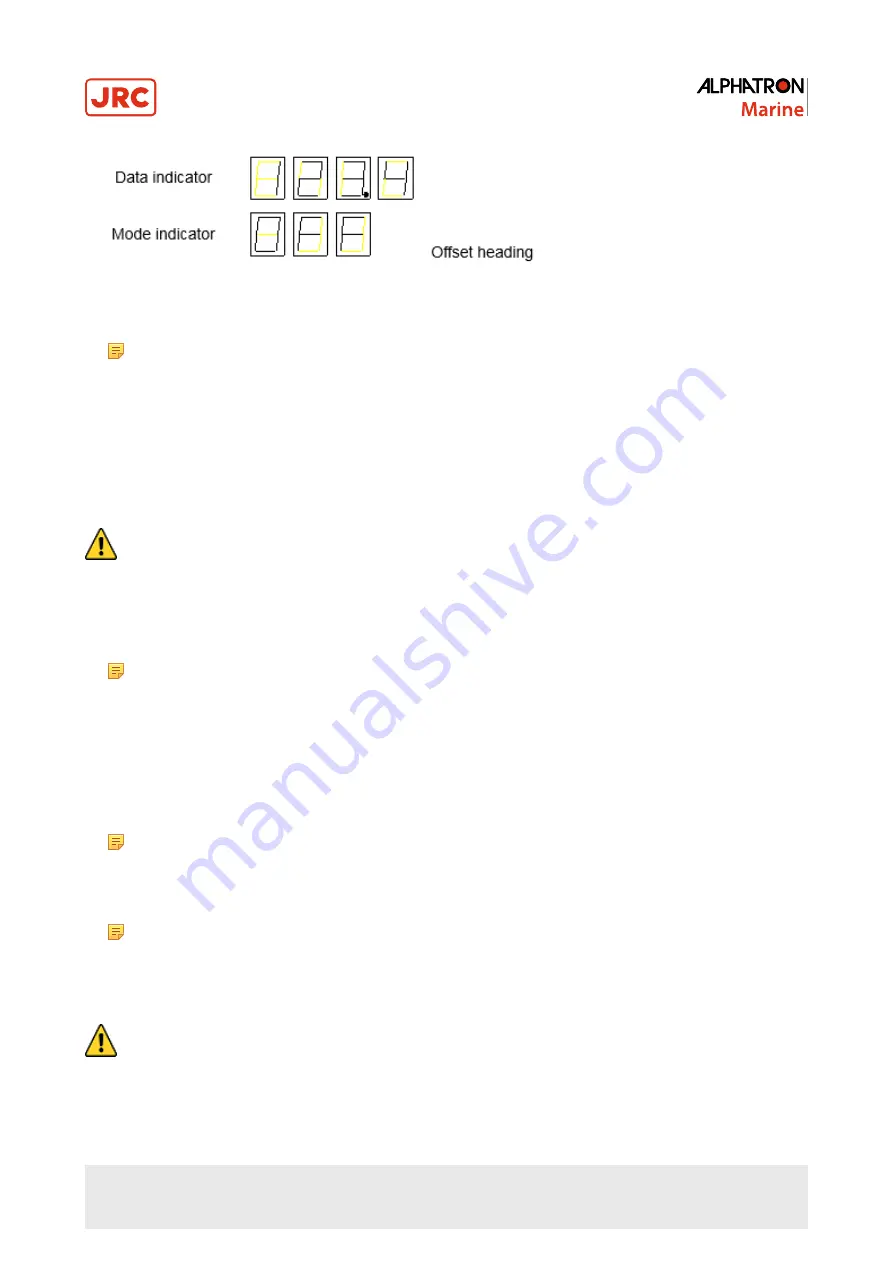
Figure 37: Confirmation True Heading
Note The offset displayed is cleared when the system is turned off, or when the master compass has passed
through the reference angle of the master compass heading.
4. Press ACK/ENT switch to confirm.
2.5.10 True Heading Indication
When all settings have been completed, press DISP switch to display the True Heading in the indicators. If there is
another display in the indicator, the True Heading will be displayed within 30 seconds, if no switch is pressed.
2.6 System Selection
•
CAUTION - System Selection
•
System selection (switching) may cause a large change of True Heading. When on automatic steering, first
turn the steering mode of the automatic steering system to "MANUAL" to prevent a large course change.
Confirm the area around the ship is clear and turn to "AUTO" steering again.
Normally use the system selected by the Gyro Compass.
1. Turn "OFF" the repeater switch.
Note When the repeater is a serial signal type, this operation is not required, because it will synchronize
automatically. However, confirm that the value displayed coincides with "the True Heading" selected by this
system, after the repeater switch is turned "ON".
2. Press System Selection Switch GYRO together with ACK/ENT switch to select GYRO System.
•
In the gyro compass system, press System Selection Switch GYRO together with ACK/ENT switch on the
operating panel to select the Gyro Compass system.
•
Press the system selection switch EXT switch together with the ACK / ENT switch to select the "External heading
sensor" system, .
Note When a change of system has been selected, it buzzes shortly three times.
3. Synchronize the repeater indication connected to this system with the selected system's heading.
4. Turn "ON" the repeater switch.
Note For steps 3 and 4 applies that, when the repeater is a serial signal type, this operation is not required,
because it will synchronize automatically However, confirm that the indicated value coincides with "the True
Heading" selected by this system after the repeater switch is turned "ON".
2.7 Monitoring while Running
•
CAUTION - Monitoring in Progress
•
Change of the ship's Speed Input System and the Latitude Input System, or large change of the ship's speed
and latitude, may cause a large change of the Gyro Compass True Heading. When on automatic steering,
first turn the steering mode of the automatic steering system to "MANUAL" to prevent a large course change.
Confirm the area around the ship is clear and turn to "AUTO" steering again.
45 | Operation
Содержание Alpatron AlphaMidiCourse
Страница 1: ...AlphaMidiCourse Gyro Compass Installation and Operation Manual www jrc am ...
Страница 68: ...5 1 1 Outline Control Unit One Gyro Compass System Figure 41 Control Box 68 Appendices ...
Страница 69: ...5 1 2 Operating Panel Figure 42 Operating Panel 69 Appendices ...
Страница 70: ...5 1 3 Master Compass Figure 43 Main Unit 70 Appendices ...
Страница 71: ...Figure 44 Open Gyro Compass 71 Appendices ...
Страница 73: ...5 1 5 Connection Diagram Figure 46 Connection Diagram 73 Appendices ...
Страница 74: ...5 1 6 Cable Diagram Figure 47 Cable Diagram 74 Appendices ...
Страница 75: ...5 1 7 Installation Drawing Figure 48 Installation Drawing 75 Appendices ...
Страница 76: ...5 1 8 Terminal Board Figure 49 Terminal Board 76 Appendices ...






























