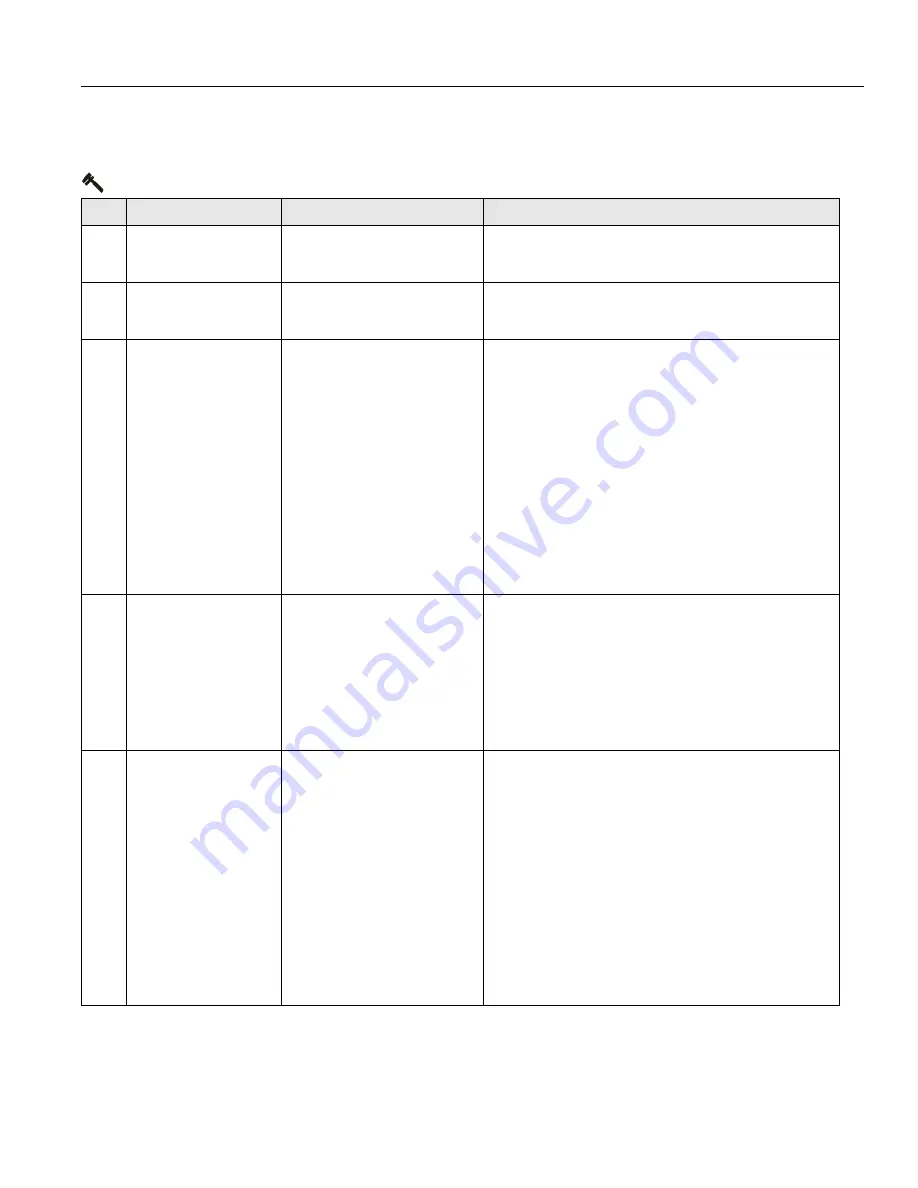
SECTION 8 - DIAGNOSTIC TROUBLE CODES
3121222
– JLG Lift –
8-5
8.4
DTC CHECK TABLES
0-0 Help Comments
DTC
FAULT MESSAGE
DESCRIPTION
CHECK
001
EVERYTHING OK
The normal help message in
platform mode. Displays on the
analyzer only.
002
GROUND MODE OK
The normal help message in
ground mode. Displays on the
analyzer only.
003
ALARM SOUNDING -
TILTED & ABOVE ELEVA-
TION
Control system senses that the
platform is elevated and the
vehicle is tilted, and the machine
not configured to cutout.
•
Check that the machine is tilted. If so, lower the platform and reposition
the machine to a level surface.
•
Fully stow the platform.
•
The tilt sensor is part of the ground control box. Check that the ground
control box is secured to the machine.
•
Check that the pothole protection switches are securely mounted.
•
Check that the elevation angle sensor is securely mounted.
•
Check the ANALYZER -> MACHINE SETUP -> MARKET configuration.
•
If MARKET is set to CE, ensure ANALYZER -> MACHINE SETUP -> TILT CUT-
OUT parameter is set as desired.
•
Backprobing ground board J1-18 should show about 0 volts.
•
Backprobing ground board J1-10 should show about 0 volts.
•
Check pothole protection switch adjustment.
•
Calibrate the elevation sensor, see Section 5.5.
•
Calibrate the tilt sensor, see Section 5.2.
004
DRIVING AT CUTBACK -
ABOVE ELEVATION
The platform is elevated and the
machine is driving.
•
Fully stow the platform.
•
Check that the elevation angle sensor is securely mounted.
•
Check that the pothole protection switches are securely mounted.
•
Check the lift/drive switch.
•
Backprobing ground board J1-18 should show about 0 volts.
•
Backprobing ground board J1-10 should show about 0 volts.
•
Check function of elevation angle sensor. ANALYZER -> DIAGNOSTICS ->
ELEV SENSOR -> ZEROED should be about 0V when stowed and about
0.15V at cutback.
005
DRIVE & LIFT UP PRE-
VENTED - TILTED & ELE-
VATED
Driving is not possible since the
platform is elevated and the
chassis is not level.
•
Check that the machine is tilted. If so, lower the platform and reposition
the machine to a level surface.
•
Fully stow the platform.
•
The tilt sensor is part of the ground control box. Check that the ground
control box is secured to the machine.
•
Check that the pothole protection switches are securely mounted.
•
Check that the elevation angle sensor is securely mounted.
•
Check the ANALYZER -> MACHINE SETUP -> MARKET configuration.
•
If MARKET is set to CE, ensure ANALYZER -> MACHINE SETUP -> TILT CUT-
OUT parameter is set as desired.
•
Check pothole protection switch adjustment.
•
Backprobing ground board J1-18 should show about 0 volts.
•
Backprobing ground board J1-10 should show about 0 volts.
•
Calibrate the elevation sensor, see Section 5.5.
•
Calibrate the tilt sensor, see Section 5.2.
Содержание 1230ES
Страница 1: ...AS NZS Service and Maintenance Manual Model s 1230ES P N 3121222 June 22 2017 ...
Страница 2: ...NOTES ...
Страница 24: ...SECTION 1 MACHINE SPECIFICATIONS 1 12 JLG Lift 3121222 NOTES ...
Страница 32: ...SECTION 2 GENERAL SERVICE INFORMATION 2 8 JLG Lift 3121222 NOTES ...
Страница 78: ...SECTION 4 BASE COMPONENTS 4 40 JLG Lift 3121222 NOTES ...
Страница 104: ...SECTION 5 CONTROL COMPONENTS 5 26 JLG Lift 3121222 NOTES ...
Страница 158: ...SECTION 8 DIAGNOSTIC TROUBLE CODES 8 22 JLG Lift 3121222 NOTES ...
Страница 169: ...SECTION 9 GENERAL ELECTRICAL INFORMATION SCHEMATICS 3121222 JLG Lift 9 11 Figure 9 5 Connector Installation ...
Страница 198: ...SECTION 9 GENERAL ELECTRICAL INFORMATION SCHEMATICS 9 40 JLG Lift 3121222 ...
Страница 199: ...SECTION 9 GENERAL ELECTRICAL INFORMATION SCHEMATICS 3121222 JLG Lift 9 41 ...
Страница 200: ...SECTION 9 GENERAL ELECTRICAL INFORMATION SCHEMATICS 9 42 JLG Lift 3121222 ...
Страница 202: ...SECTION 9 GENERAL ELECTRICAL INFORMATION SCHEMATICS 9 44 JLG Lift 3121222 NOTES ...
















































