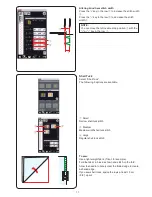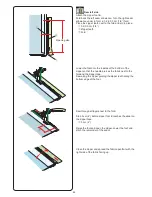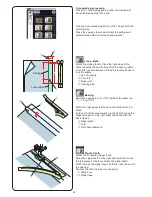Press the letter case key and select lower case letters.
Enter “a” and “f”.
Press the next page key to go to page 4 of 5.
Enter “é”.
NOTE:
Use a blue tip needle for sewing a monogram.
Apply a sheet of stabilizer to fine fabrics or stretch
fabrics.
Test sew to check the sewing results.
Programming a monogram
Simply enter the characters by pressing the
corresponding keys to program a monogram.
Example 1: “Quilt” in Block font
Select Block font. Enter “Q”.
Press the letter case key
q
to select lower case.
q
Letter case key
Enter “u”, “i”, “l” and “t”.
Example 2: “ Café” in Broadway font
Press the monogram key
w
and select symbol.
Enter a hollow heart.
Press the monogram key and select Broadway font.
Enter “C”.
w
Monogram key
q
w
70
Содержание Horizon Memory Craft 15000
Страница 1: ...Memory Craft 15000 Instruction Manual ...
Страница 170: ...165 STITCH CHART Ordinary Sewing Block Script Symbol Broadway Block 9 mm ...
Страница 171: ...166 DESIGN CHART Embroidery World of Embroidery Designs SQ14 SQ23 GR Pattern images are not to scale ...
Страница 177: ...172 DESIGN CHART Embroidery Fringe Designs Calibration Pattern Pattern images are not to scale FA10 SQ23 SQ14 ...
Страница 178: ...173 DESIGN CHART Embroidery Gothic Script Cheltenham Bauhaus Galant Typist ...
Страница 179: ...174 DESIGN CHART Embroidery Brush First Grade 2 letters 3 letters Border Normal Sew Hollowblock Jupiter ...
Страница 180: ...175 DESIGN CHART Embroidery Micro Gothic ...
Страница 184: ...862 801 005 EN ...