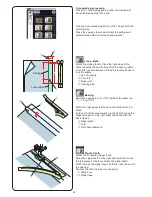!5
Formatting the memory
If the internal memory of the machine or USB flash drive
does not function due to damage to the memory bank,
you need to re-enable it by formatting the memory.
To format the machine’s internal memory, press the
machine icon key and a confirmation message will
appear. Press the OK key to format.
To format a USB flash drive, press one of the USB icon
and the confirmation window will open. Press the OK key
to format.
CAUTION:
Do not turn off the power or disconnect the USB flash
drive while a warning message is displayed otherwise
it may damage the memory bank.
!6
Reset All to Defaults
Press the Yes key to reset all the parameters except
wireless LAN settings to the original values (factory
settings).
Press the OK key to register the new menu.
!4
!6
!5
!4
Bobbin winding speed
If you wish to wind the bobbin thread more quickly or
slowly, you can adjust the maximum bobbin winding
speed by pressing the corresponding key.
96
Содержание Horizon Memory Craft 15000
Страница 1: ...Memory Craft 15000 Instruction Manual ...
Страница 170: ...165 STITCH CHART Ordinary Sewing Block Script Symbol Broadway Block 9 mm ...
Страница 171: ...166 DESIGN CHART Embroidery World of Embroidery Designs SQ14 SQ23 GR Pattern images are not to scale ...
Страница 177: ...172 DESIGN CHART Embroidery Fringe Designs Calibration Pattern Pattern images are not to scale FA10 SQ23 SQ14 ...
Страница 178: ...173 DESIGN CHART Embroidery Gothic Script Cheltenham Bauhaus Galant Typist ...
Страница 179: ...174 DESIGN CHART Embroidery Brush First Grade 2 letters 3 letters Border Normal Sew Hollowblock Jupiter ...
Страница 180: ...175 DESIGN CHART Embroidery Micro Gothic ...
Страница 184: ...862 801 005 EN ...