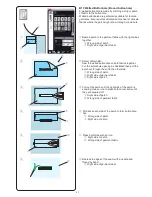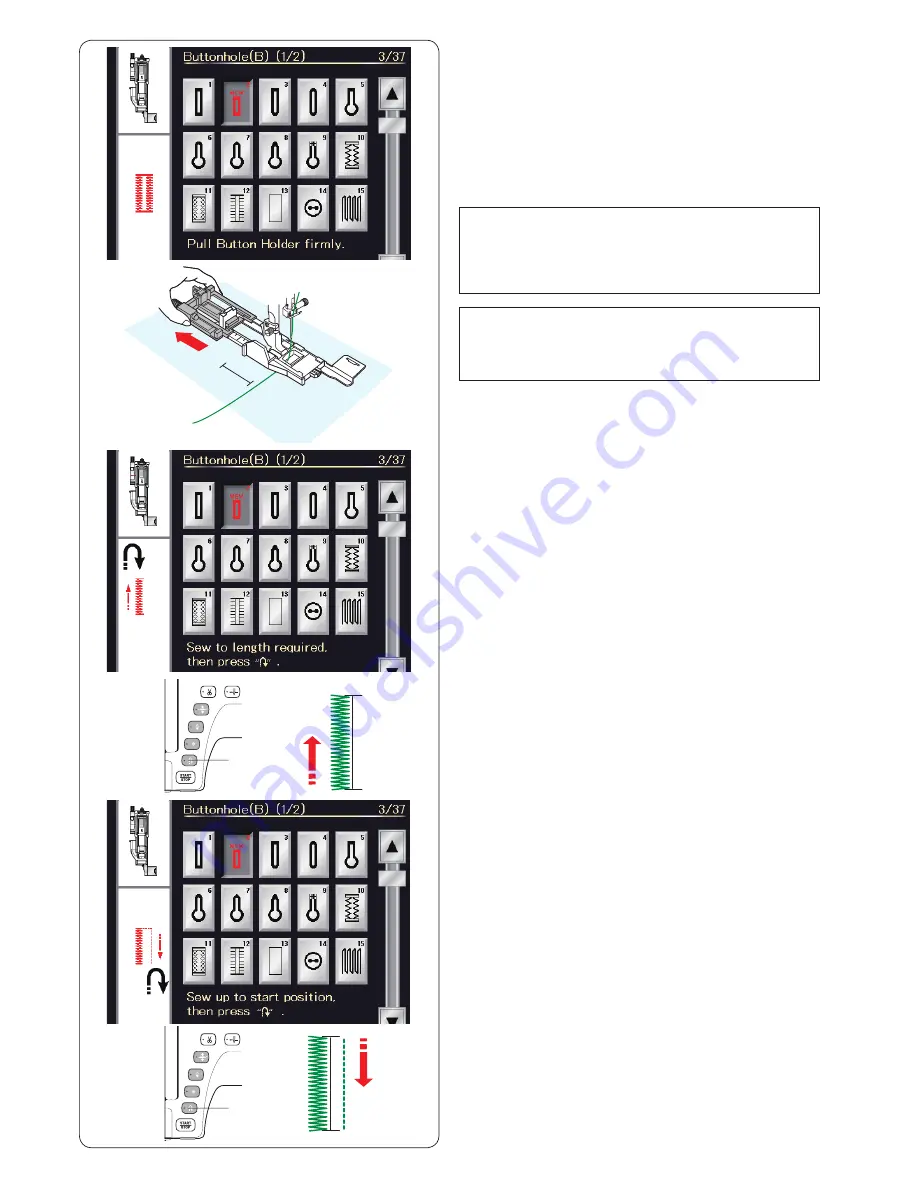
B2 Automatic (square) buttonhole
Pull the button holder all the way out.
Mark the buttonhole position on the fabric.
Place the fabric under the foot, and lower the needle at
the starting point.
Lower the foot and start sewing while pulling the needle
thread lightly to the left. After sewing a few stitches, free
the thread and continue sewing.
NOTE:
You do not need to pull down the buttonhole lever.
If you wish to sew a buttonhole longer than the size
permitted by the automatic buttonhole foot R, use
satin stitch foot F.
NOTE:
The opening width can be adjusted from 0.2 to 2.0.
The buttonhole width can be adjusted from 2.6 to 9.0.
The stitch density can be adjusted from 0.3 to 1.0.
Step-1
Sew the left side up to the required buttonhole length and
stop the machine. Then press the reverse button
q
.
Step-2
Start sewing again, and the machine sews back with a
straight stitch.
Stop the machine when you reach the starting point.
Then press the reverse button
q
.
q
q
48
Содержание Horizon Memory Craft 15000
Страница 1: ...Memory Craft 15000 Instruction Manual ...
Страница 170: ...165 STITCH CHART Ordinary Sewing Block Script Symbol Broadway Block 9 mm ...
Страница 171: ...166 DESIGN CHART Embroidery World of Embroidery Designs SQ14 SQ23 GR Pattern images are not to scale ...
Страница 177: ...172 DESIGN CHART Embroidery Fringe Designs Calibration Pattern Pattern images are not to scale FA10 SQ23 SQ14 ...
Страница 178: ...173 DESIGN CHART Embroidery Gothic Script Cheltenham Bauhaus Galant Typist ...
Страница 179: ...174 DESIGN CHART Embroidery Brush First Grade 2 letters 3 letters Border Normal Sew Hollowblock Jupiter ...
Страница 180: ...175 DESIGN CHART Embroidery Micro Gothic ...
Страница 184: ...862 801 005 EN ...