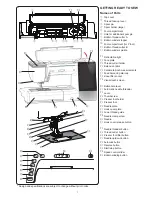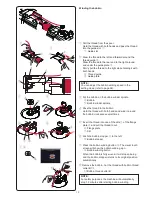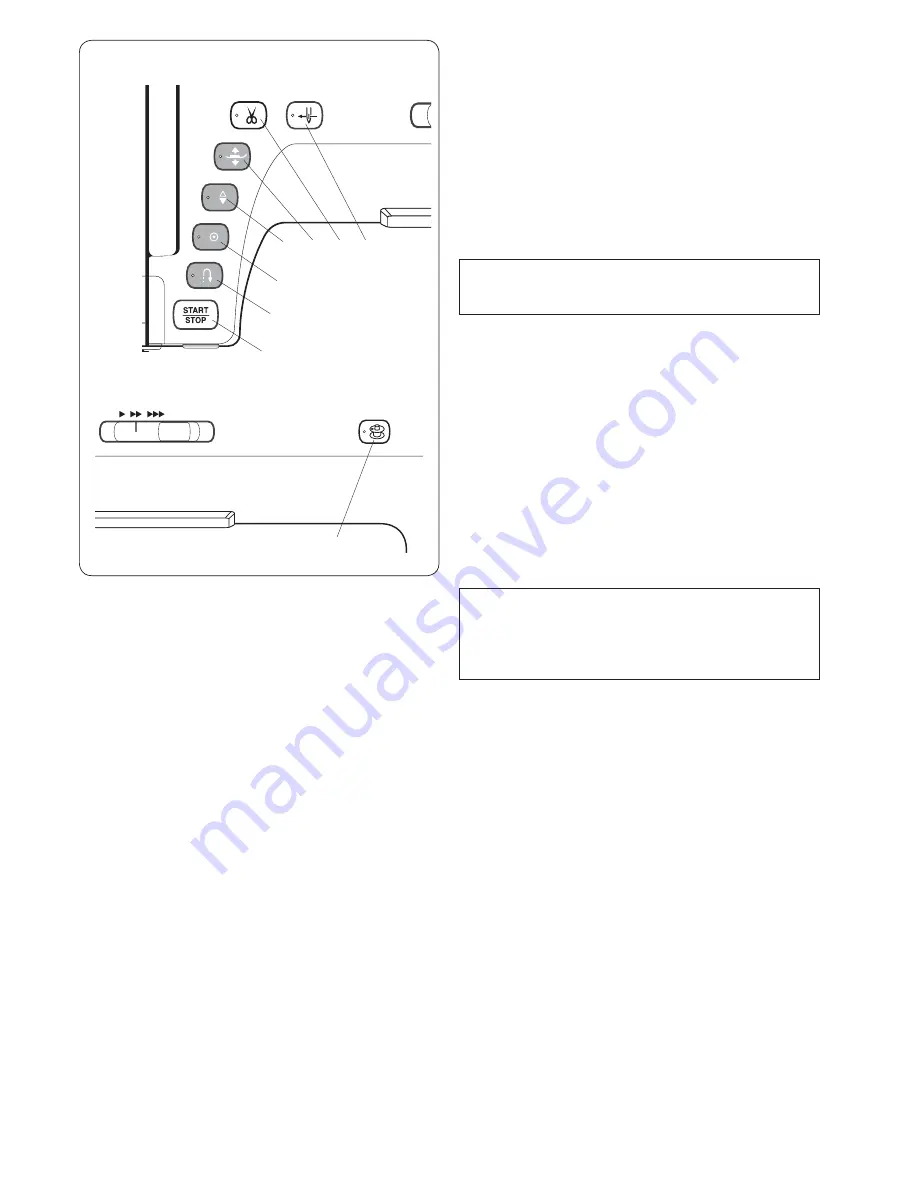
NOTE:
The thread cutter button does not function:
- directly after turning on the power.
- when the presser foot is raised with the foot lifter.
- after being pressed 3 times in a row.
u
Needle threader button
Press this button to thread the needle thread through the
needle eye (refer to page 16).
i
Bobbin winding button
Press this button to wind the bobbin (refer to page 13).
q
Start/stop button
Press this button to start or stop the machine. This
button can be used either in the ordinary sewing mode or
embroidery mode.
In the ordinary sewing mode, the machine starts running
slowly for the first few stitches. It then runs at the speed
set by the speed control slider.
The machine runs slowly as long as this button is being
pressed.
The button turns red when the machine is running, and
green when it stops.
NOTE:
The start/stop button cannot be used in the ordinary
sewing mode when the foot control is connected.
w
Reverse button
When sewing stitch pattern U1, U4, U9-12, Q1-3 or
BR1-10, the machine will sew in reverse as long as the
reverse button is pressed.
If stitch pattern U1, U4, U9-12, Q1-3 or BR1-10 has
been selected and the foot control is not connected,
the machine will start sewing in reverse as long as the
reverse button is pressed.
If you press the reverse button when sewing any other
patterns, the machine will immediately sew locking
stitches and automatically stop.
Machine Operating Buttons
e
Auto-lock button
When sewing stitch pattern U1, U4, U9-12, Q1-3 or
BR1-10, the machine will immediately sew locking
stitches and automatically stop when the auto-lock button
is pressed.
When sewing all other patterns, the machine will sew to
the end of the current pattern, sew locking stitches and
stop automatically.
The machine will trim the threads automatically after
locking the stitch when the thread cut after auto-lock
option is turned on (refer to page 99).
r
Needle up/down button
The machine will always stop with the needle down
except when buttonholes, darning, tacking, eyelets or
monograms are selected.
Press this button to bring the needle bar up or down.
t
Presser foot lifter button
The presser foot will go up or go down by pressing this
button.
You can also use the presser foot lifter and knee lifter to
raise and lower the presser foot.
y
Thread cutter button
Press this button when you finish sewing to trim the
threads. The needle bar and presser foot automatically
rise after trimming the threads.
Refer to page 31.
q
w
e
r t y u
i
10
Содержание Horizon Memory Craft 15000
Страница 1: ...Memory Craft 15000 Instruction Manual ...
Страница 170: ...165 STITCH CHART Ordinary Sewing Block Script Symbol Broadway Block 9 mm ...
Страница 171: ...166 DESIGN CHART Embroidery World of Embroidery Designs SQ14 SQ23 GR Pattern images are not to scale ...
Страница 177: ...172 DESIGN CHART Embroidery Fringe Designs Calibration Pattern Pattern images are not to scale FA10 SQ23 SQ14 ...
Страница 178: ...173 DESIGN CHART Embroidery Gothic Script Cheltenham Bauhaus Galant Typist ...
Страница 179: ...174 DESIGN CHART Embroidery Brush First Grade 2 letters 3 letters Border Normal Sew Hollowblock Jupiter ...
Страница 180: ...175 DESIGN CHART Embroidery Micro Gothic ...
Страница 184: ...862 801 005 EN ...