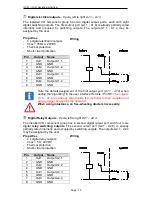iCU-DC / iCU-EC Operating Instructions
Page - 25
In the Settings menu (Menu
Settings
Control) for Motion Control Module
Axle system 1, select the initialisation file that you saved before. Click on the
button “Save & Initialise” to save the settings and put the controls into their start
settings.
6.
Carry out a “Software Reset” and a “Reference Movement” to check the correct
function of the machine and the system.
For further information on configuring the ProNC / Remote, please refer to
the programs’ online help sections (Help menu or F1 key).