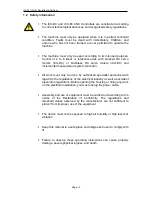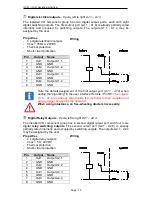iCU-DC / iCU-EC Operating Instructions
Page - 19
5
Initialisation
Preparation
Before you first start up the controller, please check the scope of delivery. The
following parts should be included:
- Power cable
- Operating Instructions
If all these are present, then you can begin with commi.
If the environmental temperature is less than 0°C, you should leave
the controller at room temperature for at least two hours before use,
to prevent damage to the electronic components.
To do this, first make all the necessary connections:
- Connect the power cable
- Connect the motor and encoder cables from the axles (motors) to the back of
the controller
- Check that all the other cables are correctly attached to the controller
Initialisation
- Use the power switch (on the back) to turn on the controller.
- Turn on the control computer using the green button on the back, this button
should now light up in green
the computer will now boot up the installed
operating system
- Installing the control software (if not already installed)
▪
Remote or ProNC (1)
(from Version 1.46.6.6)
- Installing the initialisation software (if not already installed)
▪
DCSetup (2)
▪
ACSetup (3)
- Check that the emergency stop switch is pulled out
- Press the power button - The power supply to the output stages
should now be activated
- Parameterisation of the performance output stages using the program
DCSetup.exe / ACSetup.exe
-
Setting up the system’s axle kinem
atics using CANSet.exe
- Operating the controller and the connected axles using the ProNC or Remote
operating and programming interface