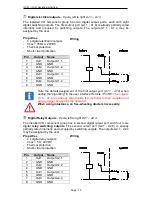iCU-DC / iCU-EC Operating Instructions
Page - 23
3.
Click on the option “
ProNC installation
“
Follow the instructions in the installation wizard.
In the “Control Selection” window, select the item “CAN Bus Control” to install the
CAN bus software module.
After installation is complete, click on “Finish” to close the auto
-start menu.
4. Use the configuration program
CANSet.exe
(shortcut on the Windows Desktop or
via the start menu option: Start
Programs
isel CAN CNC Control
CANSet), to set up machine-specific parameters (CAN interface, axles used, axle
type, etc.).