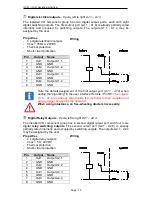iCU-DC / iCU-EC Operating Instructions
Page - 22
6.2 Installing ProNC / Remote and first steps
The
iCU-DC / iCU-EC
controller is operated either via the control software, Remote,
or the programming software, ProNC.
If the factory has not installed any software yet, please proceed as follows to install
the programs after the fact:
1. Connect the ProNC/Remote installation medium (supplied CD or USB stick) to
the control computer.
2. The following auto-start window will appear (when installing from CD).
If the auto-start window does not appear, please open Windows
Explorer and open the main directory of the installation medium.
Double-
click on the file “Autorun.exe”.