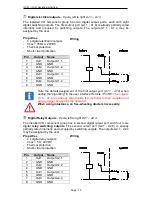iCU-DC / iCU-EC Operating Instructions
Page - 21
3.
Click on the option “Install control software” and then the following window will
appear on the screen:
Now choose the appropriate initialisation software for your motor type and click
on the option (e.g. “
ACSetup installation
“) to begin the installation.
Follow the instructions in the installation wizard.
After installation is complete, click on “Finish” to close the auto
-start menu.
Start the initialisation program
DCSetup.exe
/
ACSetup.exe
either via the
shortcut on the Windows Desktop or via the start menu item:
Start
Programs ACSetup
DCSetup / ACSetup
You can find information about the parameterisation of the iMD10
performance output stage in the handbook
/1/ DC servo positioning
module with CanOpen Interface UVE 8112 / iMD10.
Open the file
“dcsetup_ger.pdf” using the start menu option.
You can find information about the parameterisation of the iMD20 and
iMD40 performance output stages in the handbook
/2/ AC servo
positioning module with CanOpen Interface iMD20 / iMD40.
Open the
file “acsetup_ger.pdf” using the start menu option.