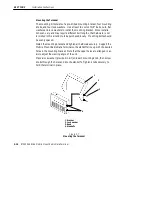SECTION 2
"
Installation Instructions
2-4
RT5900 SERIES Mobile Mount Radio Data Terminal
Power Cable Routing
Decide where you will mount the bracket for the Mobile Mount Radio Data
Terminal, then proceed with the instructions below.
1. Completely install the power cable
before
connecting the unit.
2. Begin installation by routing the cable
from
the general area where
the terminal will be mounted. Work
toward
the battery.
Take extra care to make sure:
"
Cable routing will not endanger the operator.
"
Cable routing will not harm other equipment.
"
Cable routing does not invite damage to the cable.
B
CAUTION:
Avoid having the cable pinched, stepped on, overheated, or snagged on passing
equipment.
3. Cut the power cable near the battery to eliminate the need for coiling
excess cable.
B
CAUTION:
Do not cut the cable too short to reach the battery terminals.
4. Strip the gray power cable jacket back 12--14 inches.
Strip the gray power cable jacket
12- 14 inches
Red Wire
Black (or brown)
Wire
Gray Power Cable
216-675-001
Figure 2-2
Stripping the Power Cable Jacket