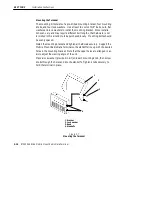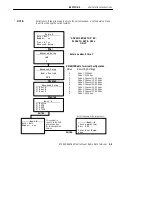SECTION 3
"
User Interface Instructions
RT5900 SERIES Mobile Mount Radio Data Terminal
3-7
1)
2)
3)
4)
5)
6)
Radio #
Barcode Parms
Protocol Opts
Display Opts
Radio Comm
Cold Start
Set Up Parms
Radio #
1
2
1)
2)
3)
4)
No Scanner
Wand
Laser
Wand Emulate
Scanner Type
3
4
5
6
1)
2)
3)
4)
5)
6)
7)
Host View Size
Data Stream
Extended Cmds
5250
3270
VT220
Native
Protocol Opts
1)
2)
3)
Cursor Mode
Remote Disp
Display Opts
Enter ”Y”
to Cold Start
Terminal:
Cold Start
Enter Unit
Number:
xxx
Press A for
Advanced Setup
NOT
user
accessible
"
NOTE:
Parameter settings you make only apply to the current session. If more than one
session is available to you, use the Session Menu (#4 in Main Menu 2) to verify or
change the current session before making parameter settings.