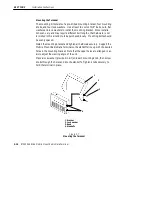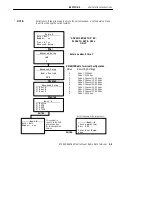SECTION 2
"
Installation Instructions
RT5900 SERIES Mobile Mount Radio Data Terminal
2-11
Figure 2-8
Cable Connections
2
3
4
1. 15-pin connector
(communication)
2. Power connector
3. On/Off switch
4. 9-pin connector
(scanner)
1
Connections to the Terminal
Connect cables as shown in Figure 2-8. Simply align each cable connector
to the appropriate connector on the terminal and push them together. In
addition, you must turn the power cable connector clockwise to lock it in
place.
The 15-pin connector may be used for peripheral devices such as a printer
or a scale. Not all installations use this connector.
ON/OFF Button
Push this button once to turn the Mobile Mount Radio Data Terminal
on
.
Push the button a second time to shut the unit
off
.