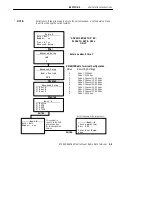SECTION 3
"
User Interface Instructions
RT5900 SERIES Mobile Mount Radio Data Terminal
3-21
1)
2)
3)
4)
5)
6)
7)
LCD Contrast
Screen Size
Screen Mode
Annunciators
Backlight
Key Uppercase
Scroll Window
LCD Parms
1
2
8
10
12
16
21
25
Screen Size:
3
4
5
6
1)
2)
3)
4)
Center Cursor
Corner Mode
Page Mode
Lazy Mode
Screen Mode
Annunciators
When selected (high-
lighted), all lower case
keyboard entries are
displayed in upper
case.
Key Uppercase
LCD Contrast
0--255
40
Off
Off
On
Off
60
Off
Off
Off
Off
80
Off
Off
Off
Off
Off
Off
”Lazy Mode” repositions
text
only
as needed to
keep cursor in view.
User cursor UP and
DOWN keys to adjust
BLight Intensity
Low
User cursor UP and
DOWN keys to change
annunciator location
on the display.
User cursor UP and
DOWN keys to adjust
Scroll Window
7
1)
2)
3)
4)
Tab Size
Screen Size
Define Width
Define Height
Choices 1 and 2 define amount of cur-
sor movement. Choices 3 and 4 allow
you to customize screen size.
"
NOTE:
In the Screen Size (#2) menu above, ON indicates 40 columns by 12 lines is
selected. Blank areas indicate “not availabe.”