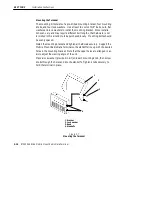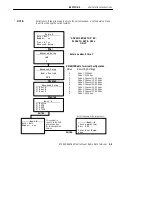SECTION 2
"
Installation Instructions
RT5900 SERIES Mobile Mount Radio Data Terminal
2-9
Power Cable Connection
1. 3/8” nut
2. Vehicle battery
3. Vehicle battery cable
4. Fuse link
5. 3/8” X 1-1/2” bolt
6. 3/8” washers
1
2
3
4
5
6
Figure 2-6
Top Mount Battery
Top Mount Battery Connection
Connect the
positive
(
red
wire) terminal ring from the power cable to the
positive battery terminal, as shown, using a 3/8” x 1-1/2” bolt, a flat washer
on each side of the terminal ring, and two 3/8” nuts. Connect the
negative
(
black
or
brown
wire) terminal ring from the power cable to the
negative
battery terminal, using a 3/8” x 1-1/2” bolt, a flat washer on each side of the
terminal ring, and two 3/8” nuts.
Secure the Power Cable
Secure the power cable every 18 inches with adjustable cable clamps. Work
from
the battery, toward the mounting area for the mobile mount radio data
terminal. Remove the paper backing from a clamp and stick the clamp in
place while drilling a pilot hole with a #26 drill bit. Use #6 sheet metal
screws to permanently hold clamps in place.