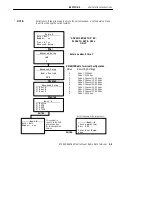SECTION 3
"
User Interface Instructions
3-18
RT5900 SERIES Mobile Mount Radio Data Terminal
Display Options
Cursor Mode
Specify the cursor style (on the display) that you prefer. The display shows
an icon of the selected cursor style. Select one of the following:
1. Underline Blink
2. Block Blink
3. Underline
4. Block Cursor
1)
2) Cursor Mode
Display Opts
2
1)
2)
3)
4)
Cursor Mode
Underln Blink
Block Blink
Underline
Block
Cold Start
(not shown)
You can perform a cold start from this menu. Press the “Y” key to tell the
computer that you understand the consequences and that it should perform
the cold start. Press any other key, instead of the “Y,” to abort the cold start
and exit the menu.
Radio Comm
This allows you to specify different communication parameters. Making
one of the following selections causes the program to go to a sub-menu so
that you can further define that communication function:
"
(Host) Protocol
"
Baud Rate