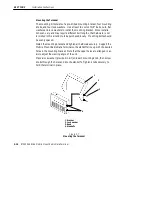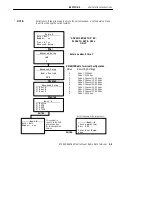SECTION 3
"
User Interface Instructions
RT5900 SERIES Mobile Mount Radio Data Terminal
3-9
"
NOTE:
Selections in these menus apply only to the current session. Use the Session Menu
to verify or change the current session.
Advanced Setup
LAN
X
Radio #
Enter Unit
Number:
xx
Press A for
Advanced Setup
Advanced Setup
1) Host A
2) Host B
3) Host C
Host
A
1) Native
2) 3270
3) 5250
4) VT220
Host
A
(host emulation)
Unit
XXX
Enter Host Name:
xxxx
(A)
ENTER
ENTER
ENTER
ENTER
‘ADVANCED SETUP’ AP-
PLIES TO SST & OWL
ONLY
Advanced Setup
Radio Config#
XXX
RM60/70 Radio Terminal Configuration
0
Mode 1, 225Kbps
1
Mode 1, 225 Kbps
2
Mode 2, Channel 10, 90 Kbps
3
Mode 2, Channel 15, 90 Kbps
4
Mode 2, Channel 20, 90 Kbps
5
Mode 2, Channel 25, 90 Kbps
6
Mode 2, Channel 30, 90 Kpbs
7
Mode 2, Channel 35, 90 Kbps
8
Mode 2, Channel 40, 90 Kbps
9
Mode 3, 450 Kbps
Value
Resulting Settings
Enter a number, 0 thru 7
This number is
specific to the host
and session type
for this designated
session.
Enter the name of the target host.
Host A
Enter Unit
Number:
xxx