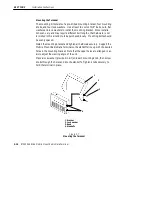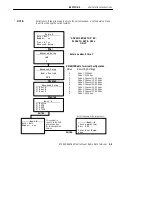RT5900 SERIES Mobile Mount Radio Data Terminal
3-1
Section 3
User Interface Instructions
"
"
"
"
"
"
"
"
"
"
"
"
"
"
"
"
"
"
"
"
"
"
"
"
"
"
"
"
Introduction
The user interface for the Mobile Mount Radio Data Terminal consists of
the keyboard, the display, and the operating system (program) that allows
you to customize the unit operation.
The first section of this manual has already described the keyboard and the
display;
this
section of the manual tells you how to use the operating sys-
tem itself.
"
NOTE:
The application program (unique to your specific business or industry) is entirely
separate from the operating system and the keystrokes may have slightly different
meanings between the two types of programs.
Since the operating system is presented to you as a series of menus on the
display, the following pages are arranged in a similar fashion.
Conventions
Conventions are the rules to follow when going through the menus and
making (or not making) various choices. These rules are important to un-
derstand and remember because they apply to
most
of the menus within the
operating system. If a particular menu requires a unique response, this is
noted in the text that goes with that menu.
The darkened (e.g.,
darkened
) word or phrase below represents the key(s)
you must press, followed by an explanation of what that action accom-
plishes.